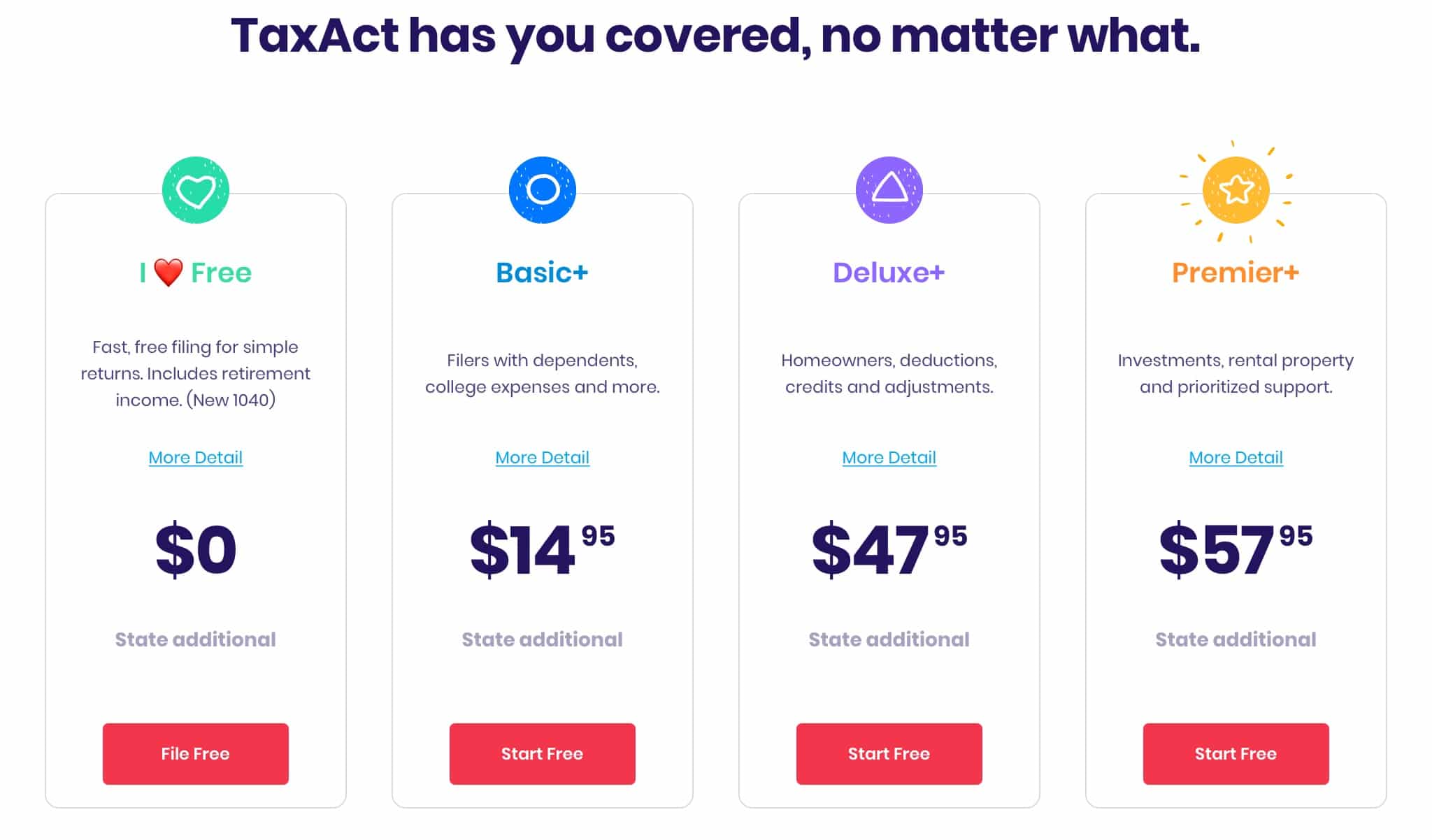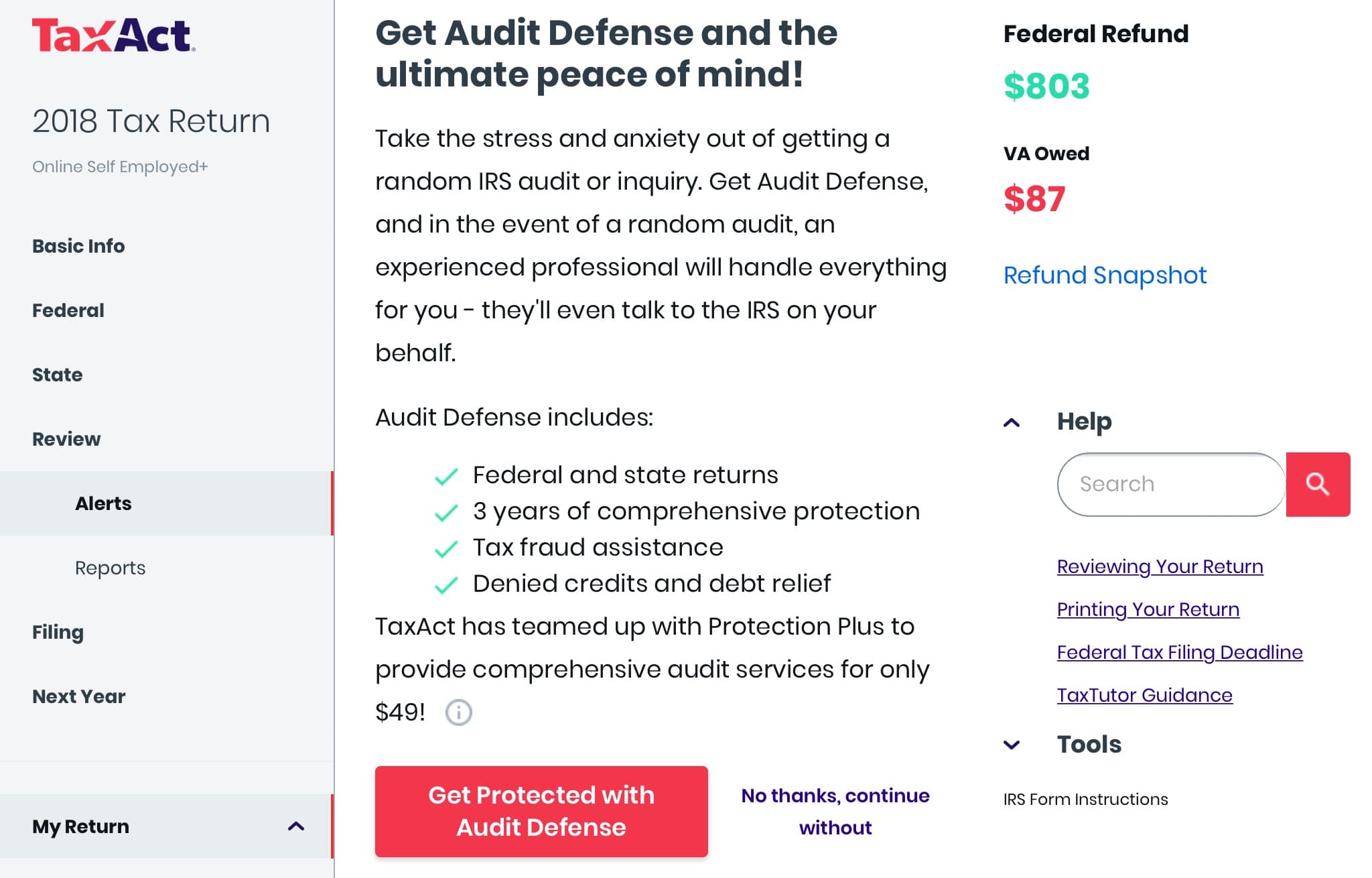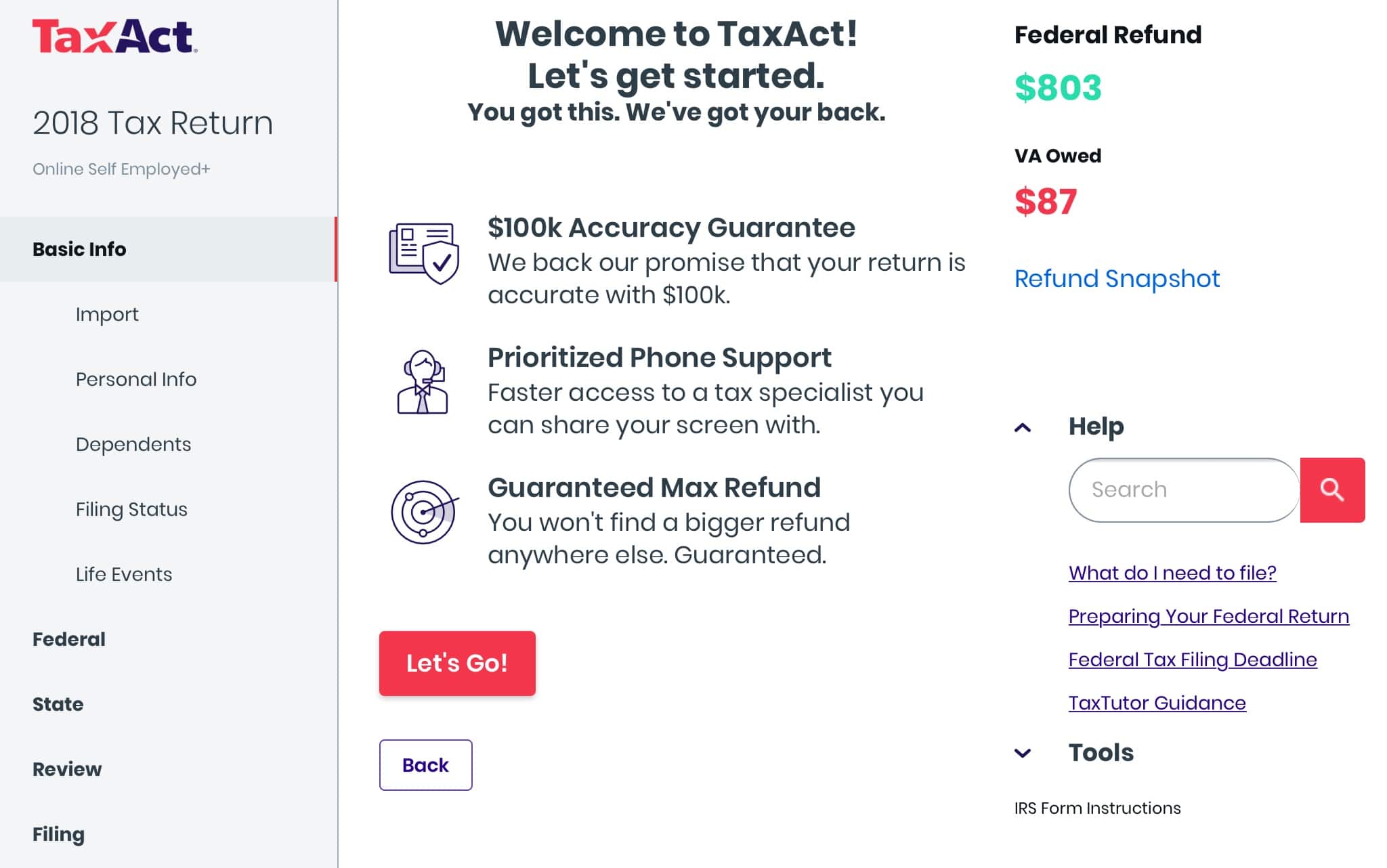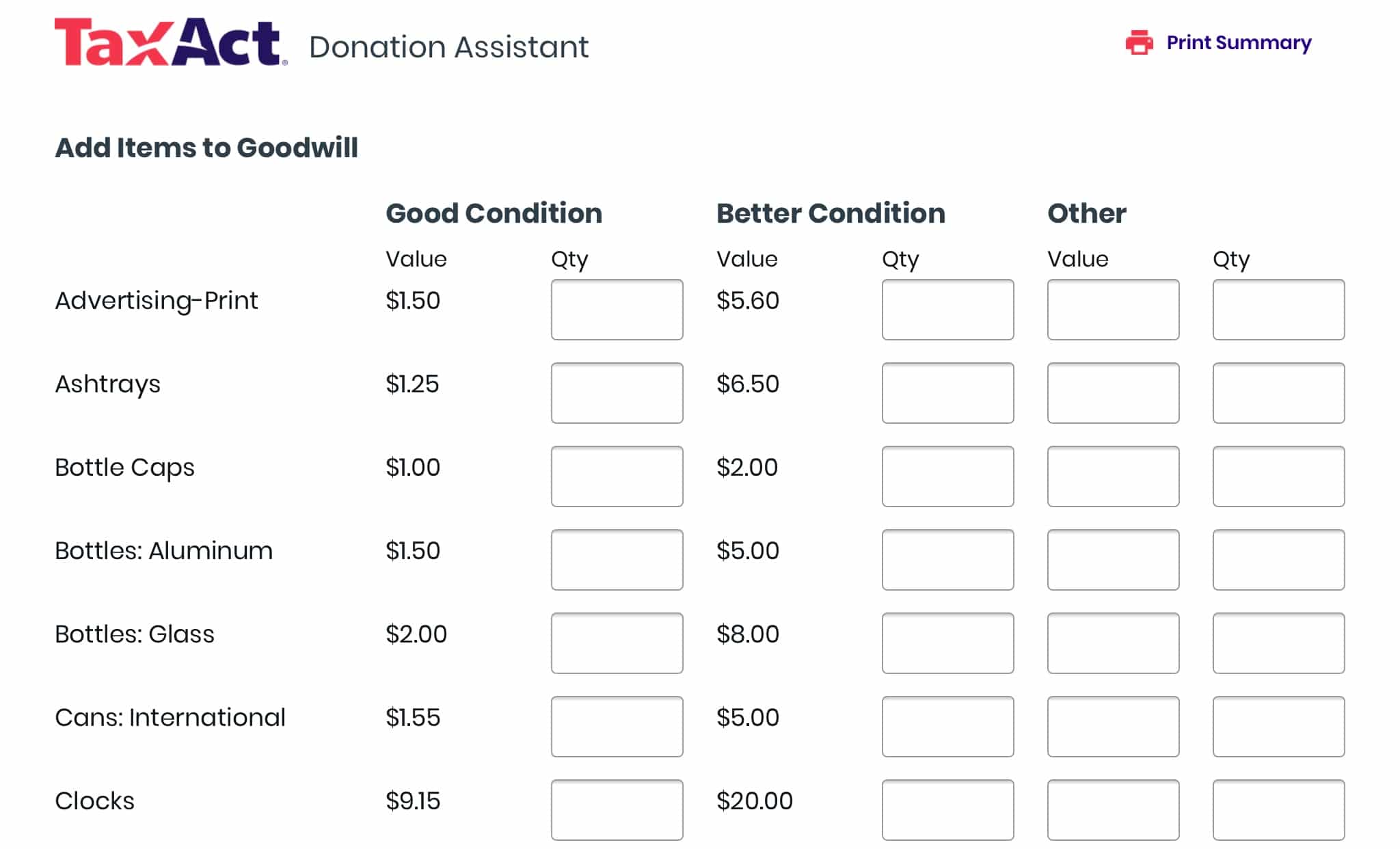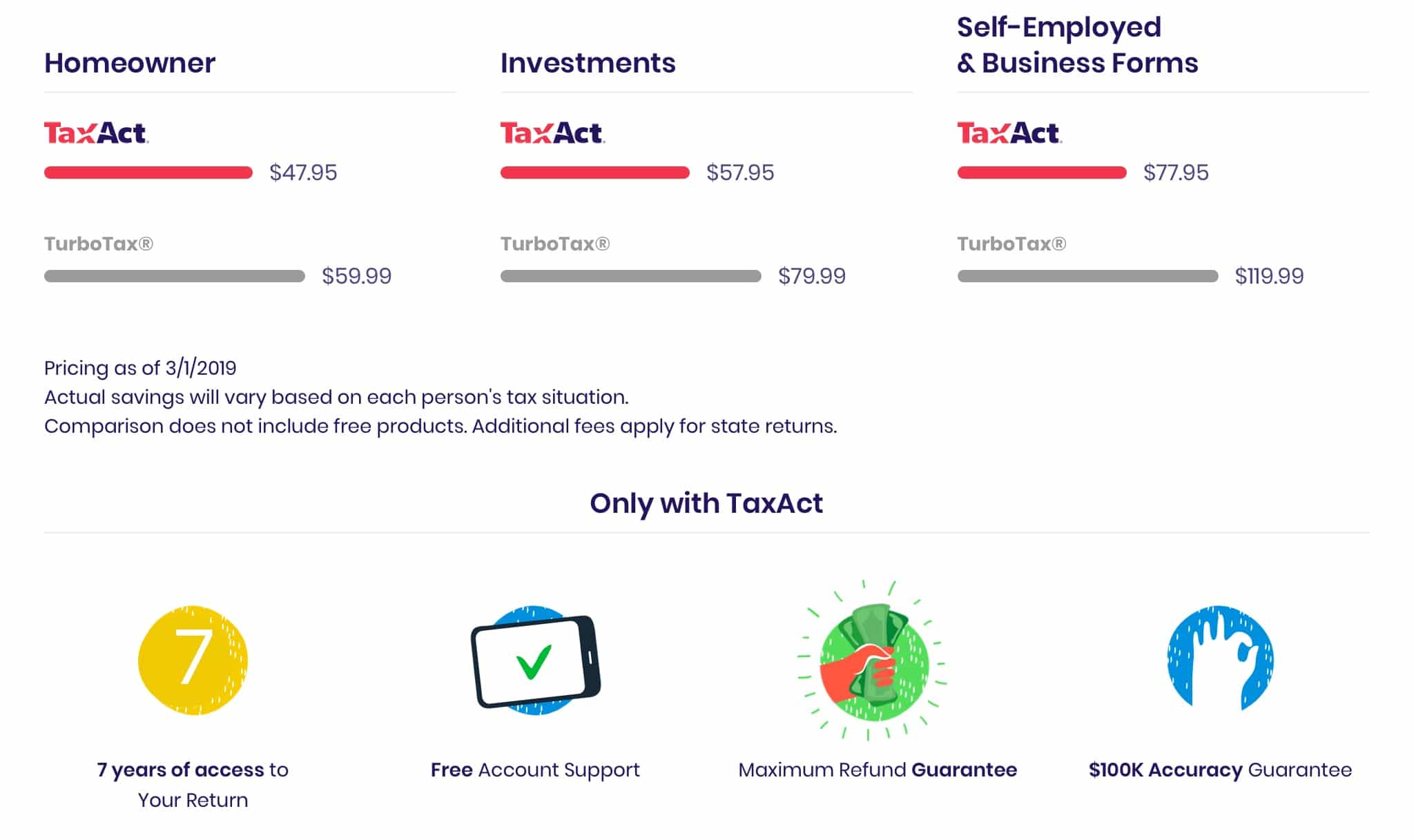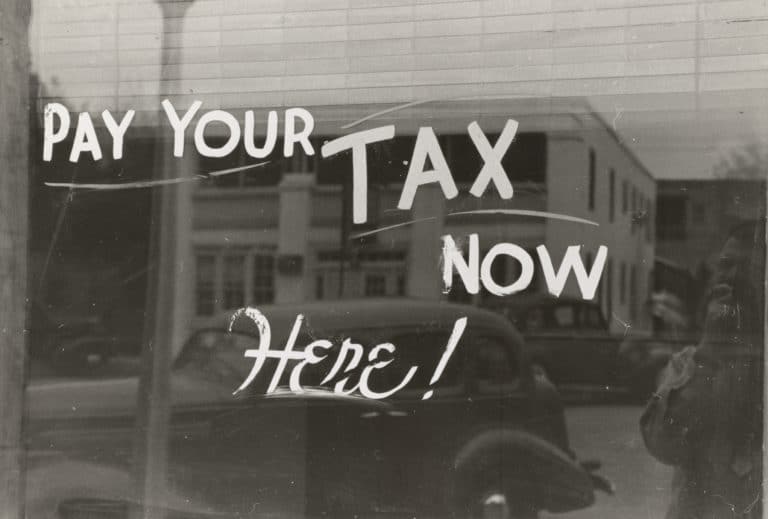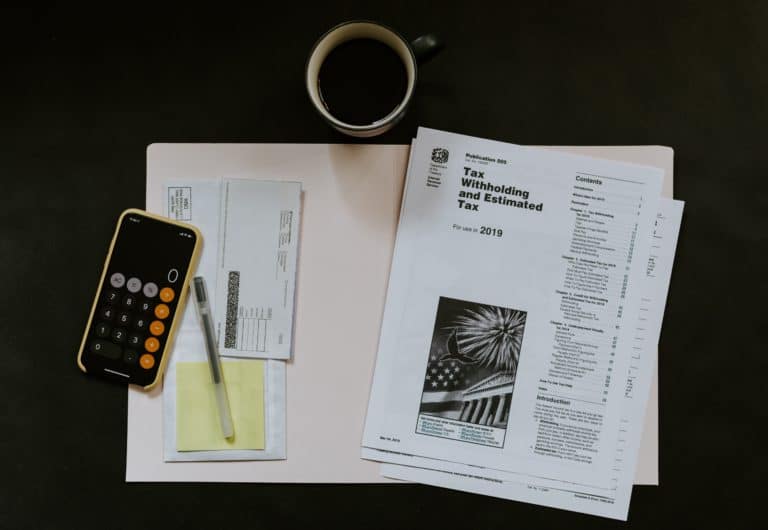Is it just me, or does everything about taxes just suck? Paying them, preparing them, everything. It’s all just terrible. Nevertheless, we have to do them. TaxAct is here to help. Let’s see if they’re actually worth a damn with this TaxAct review.
When it comes to tax preparation, it’s all about finding a blend between affordability, simplicity, and accuracy. CPAs are hella accurate, but they’re not cheap and aren’t right for everyone.
This leads us to doing taxes ourselves. There’s free software at FreeTaxUSA and Credit Karma Tax, but they’re not as advanced as the pricier options like H&R Block and TurboTax.
We’re on a quest to find software that can do everything you need it to without costing as much as a CPA would cost you.
TaxAct brags about low fees and simple tax preparation. Is it accurate and does it offer all the forms? Stay tuned to find out. First, let’s meet the contender.
Free Filings:
Simple federal and state
Document Import:
TaxAct, TurboTax and H&R Block returns; W2 import; 1040, 1040A, and 1040EZ froms
Promotion:
Refer friends. Get Amazon gift cards.
Return Status:
Check eFile status, track IRS refund, 7-year access to returns
Professional Assistance:
Tax specialist phone support
Audit Support:
Available for purchase
Full-Featured App:
Android, iPhone
Free Filings:
Simple federal and state
Document Import:
Previous returns, W-2, 1099
Promotion:
Start Filing
Return Status:
Check eFile status, track IRS refund, and previous year's return
Professional Assistance:
Talk live with tax experts
Audit Support:
Free, year-round guidance
Full-Featured App:
Android, iPhone
Free Filings:
Federal
Document Import:
Prior year's return; from TurboTax, H&R Block, and TaxAct
Promotion:
Direct E-file to IRS
Return Status:
Check eFile status, track IRS refund, 7-year access to returns
Professional Assistance:
Email support; live tax expert chat included with Deluxe plan
Audit Support:
Included with Deluxe plan
Full-Featured App:
No
About TaxAct
TaxAct was founded in 1998. It’s not the newest tax preparation company out there, but it’s not the oldest either. It’s younger than I am, and now I feel old.
In the 20+ years they’ve been around, over 65 million taxpayers have filed their taxes with them. Millions of customers use them each year.
They offer both downloadable and online versions of their software, which is designed by TaxAct’s own programmers and accountants. This software is designed with individuals and small businesses in mind.
The folks at TaxAct talk a big talk when it comes to tax preparation. “Building confidence one return at a time” is flashed across their site, and they aim to be “fast, easy, and affordable.”
TaxAct’s mission? “To empower people to navigate the complexities of tax and finance with ease and accuracy at a fair price.”
These bold statements are backed by TaxAct’s three main guarantees:
- $100k Accuracy: TaxAct guarantees their software is 100% accurate. If there’s an error on their part, they will refund your software costs, pay any difference in your refund, and cover $100k of any resulting audit and legal fees.
- Maximum Refund: They guarantee their software gets you the biggest refund possible, partially due to their accuracy guarantee.
- Satisfaction: You can stop using their software at any point before paying for their services. If you purchased their downloadable software, you get your money back. The only catch is you have to notify them by snail mail within 30 days of purchase.
These guarantees are consistent with TaxAct’s competitors. This makes them no better or worse than other software in terms of guarantees.
So TaxAct claims to be “the best deal in tax.” Are they really? Let’s look at their fees to find out.
Fees
Time to get down and dirty with everyone’s favorite topic: fees.
DIY by definition means you do it yourself. It’s not as nice as having a CPA do your taxes, but you’re not paying those high fees in the process.
Well, that’s how all DIY tax preparation should be, but it isn’t the case for all the companies out there. Thankfully, TaxAct has several options for your budget.
First, here’s your friendly reminder to check the IRS Free File website to see if you can use TaxAct for free.
If your adjusted gross income is below $55,000 ($65,000 if you’re active-duty military) and you are under age 56, you likely qualify to file for free regardless of which state you live in.
For those who can’t file for free, TaxAct offers fair prices. Having the highest tier below $100 for federal returns sets it apart from other fee structures.
As for self-employed individuals, you can file a federal and state return for under $150. Not too shabby.
If you’re worried about fees, you can refer a friend to use TaxAct. You’ll get $20, and they’ll get 20% off their TaxAct fees for their federal return. Win-win(-win?).
Package Details
Nothing makes me cringe more than seeing a fee increase. Do you get any value for the higher prices you’re paying, and what do you get by paying these fees? Here are just a few highlights from each package:
- Free: You’ll get the 1040 and can claim both wage income and retirement income.
- Basic+: If you have dependents or college expenses, you can claim them. You’ll also be able to import your previous year’s taxes from TaxAct and get help from phone specialists.
- Deluxe+: Schedules 1-6 (which contain most of the information that used to be on the bigger 1040) are available, and you can itemize deductions. Plus you’re eligible for phone support.
- Premier+: You can utilize screen-share functionality for support. You can also report income from rental properties, interest, dividends, and capital gains.
- Self-Employed+: Schedules C and F are available for self-employment and farm income. TaxAct also offers year-round planning, so you can be prepared for the next tax season.
Like all other tax companies, self-employed people are going to pay the most. It’s frustrating paying for the highest package just because you need one form, but TaxAct’s lower fees and additional features make up for that.
Overall Impressions
Good news: TaxAct gives you quality state and federal tax preparation without unnecessary frills. Even their website is sleek and efficient, making it easier to determine what you need and what you don’t.
You won’t find a million different features and options at TaxAct, but they’ll still get the job done.
They’re not fancy. They’re not flashy. But they’ll help you get in, file your taxes, and get out as quickly as possible.
The only things they did try to sell me were Audit Defense and a Refund Transfer.
As for what those things are, Audit Defense will talk to the IRS for you and will help if the IRS denies any credits you claimed. This lasts for three years and costs $49.
Refund Transfer costs $44.95. Instead of paying your TaxAct fees upon filing, you can choose this option. TaxAct will take their fees (plus the additional $44.95) from your tax refund.
Both of them listed their fees right on the screen, so I didn’t feel tricked.
And even though their audit support was offered twice, it was shown at the very bottom of the payment screen the second time, which doesn’t make it feel pushy.
My only advice is to watch the state tax return fees. These are less obvious than the other fees, and they vary between the different packages.
Perhaps the most important detail of all, TaxAct nailed their calculations, even the new Qualified Business Income deduction.
I prepared my taxes earlier this year using the professional tax software at the CPA firm I work for. TaxAct produced the same refund, plus a whole $1 extra on my state refund.
Getting Started and Standard Features
Regardless of which package you need, it’s always a good strategy to start with the free version. Even if you think you might need something from a higher tier, let TaxAct force you into it.
Don’t let TaxAct or any other tax preparation software lead you into thinking your tax situation is more complicated than it is.
Tweet ThisThe wording on tax preparation sites can be tricky. It can seem like you need something from one package, but unless you’re an income tax pro, you might not know the specific details of what you need.
Once you’ve started the free version, TaxAct will still ask you questions pertaining to the higher tiers. If you’re sure these promotions and questions apply to you, TaxAct will help you upgrade automatically without interrupting your progress.
You can start your tax adventure both with TaxAct online and with the TaxAct Express mobile app. Both give you access to all of TaxAct’s standard features. Some of the best ones include:
- Alerts to possible mistakes.
- Import prior year tax returns from H&R Block and TurboTax.
- The ability to bookmark questions, allowing you to skip and return to them at any point.
- Unlimited access to your return for 7 years.
Just with these points alone, TaxAct is already setting themselves apart from competitors. For example, some companies will charge you for access to your tax returns. Point for TaxAct.
Using the Software
To start, you can upload a PDF of last year or import from H&R Block or TurboTax. Do you have a W-2 from your job? You can save yourself some data entry time by importing it into their system.
TaxAct gives you questions in small doses, and they don’t expect you to know all the tax jargon. They’ll ask if something applies to you, and they’ll tell you which forms to look for to see if it does indeed apply to you or not.
Both seasoned tax preparers and noobs alike can use TaxAct.
If you know your taxes well, you can go directly to the form or input you need. Don’t pass go. Don’t collect $200. Just skip all those questions that don’t matter to you and get your taxes over with.
If you don’t know what you need to do, you can go step-by-step through all of the options and questions TaxAct has. And if you’re still unsure or if TaxAct says there’s an error, you can bookmark the question and go back after you’ve had a beer break.
A Cut Above the Rest
Some tax companies will try to get your information and jump right to paying their fees. TaxAct doesn’t do this. They go above and beyond and beyond and beyond.
If you couldn’t tell, I’m impressed at how much they offer you before you even pay for their software. Once you’ve entered the required tax information but before you e-file your return, TaxAct will woo you with some decent value-adds:
- Compare the prior and current year numbers.
- If you’re married, compare your tax liabilities between filing jointly with and separately from your spouse.
- Create a FAFSA worksheet to help with applying for federal student aid.
- Get tips for how to reduce your tax liability, like how much you can contribute to a Traditional IRA.
- Generate a W-4 to change your tax withholdings from your income.
- See helpful changes for next year’s taxes, like increases in IRA contribution limits.
This isn’t the standard for DIY tax preparation. They’re more in line with the standards I expect from my professional tax preparation software.
Yes, there’s a difference between this computer-generated information and information that a CPA generates and reviews. But TaxAct is bringing tax planning and tax knowledge to the general population who doesn’t need those paid preparers.
Again, this all happens before you pay. Just. Wow. I’m slow-clapping over here.
Notable Features
Spreadsheet-Style Entries: When you have to enter your donations, you can enter them in an in-software spreadsheet. This means you can avoid complicated, separated entries and can review your work with minimal hassle.
Donation Assistant: Speaking of donations, you can use this tool to help determine the value of what you donated.
I don’t know about you, but I always get blank Goodwill donation slips when I drop stuff off. You have to keep records of this information, but how are you supposed to know what to fill in?
TaxAct knows. All you have to do is tally the quantities for the different categories of donations.
Stock Assistant: Enter those tricky stock sales the easy way. You have one page for entry, making it easy to compare what needs to be entered with what you’ve already included.
Deduction Maximizer: If you need a Schedule C for your self-employment income, TaxAct will provide recommended expenses and deductions for your type of business.
Preview Your Return: You can look at a copy of your return and the completed tax forms before you file. With paid software, this is almost unheard of.
You can scan your return for any obvious errors. And if you’re broke, well, who am I to say you should or shouldn’t use this for free and then fill out a paper version yourself?
But TaxAct is one of the few tax preparation companies that does give you value for what you pay for, so please pay for it if you can.
Who It’s Good For
- First-time filers.
- Experienced filers.
- W-2 employees.
- Schedule C freelancers.
- Everyone.
Okay, maybe not everyone. Some people have complex tax scenarios and need to pay CPAs or other tax professionals to do their taxes.
But if you’re not one of those people, give TaxAct a try. Its simple layout is both refreshing to the taxpayer who knows what they need and isn’t overwhelming for the taxpayer who needs to take it slow.
Because TaxAct is free to start, you can run through everything and see how you feel. See what numbers they come up with and utilize all their extra features.
Preview your return before you file. If it doesn’t seem right, you can go somewhere else for your tax filing while only costing yourself a little bit of your time.
Pros and Cons
Pros:
- Value: Because of their low fees and high value-adds, you’re getting a good deal. Perhaps even “the best deal in tax” as they claim to be.
- Efficiency: Get all the forms, questions, and inputs you could need without all the sales promotions and confusing features.
- Free File: TaxAct qualifies as an IRS Free File software in all 50 states if you meet the income requirements.
Cons:
- Age: Founded in 1998, they are one of the newer tax preparation companies. But if being 20+ years old is the worst thing about them, are they really that bad?
Summary
TaxAct in one word? Efficient.
TaxAct lives up to the claim of being “the best deal in tax.” Prices are competitive compared to other DIY tax preparation companies, and they offer more than just plain ol’ tax preparation.
Both new and seasoned taxpayers can use this software because it’s so user-friendly. You’re able to pick between step-by-step questions and direct entries, so you can adjust the level of difficulty as needed.
Their guarantees, Audit Defense, and Refund Transfer options are consistent with their competitors. And you don’t have to worry about being subjected to a sales pitch after answering every question.
TaxAct is the happy medium.
You’re not getting flashy software that has a billion features that nobody even knows exist, but you’re not losing out on critical content either. You’re not filing for free (probably), but you’re not paying CPA prices for DIY work.
If you decide to use TaxAct, check the IRS Free File website to see if you qualify for free tax preparation. If you don’t qualify, start with the Free version and only upgrade to Basic+ or higher tiers when TaxAct gives you no other choice.
Now get out there and crush those taxes. I believe in you… well, I believe in TaxAct at least.