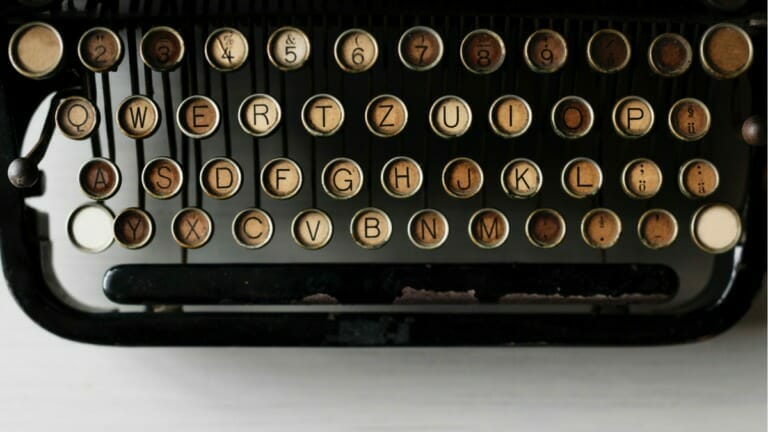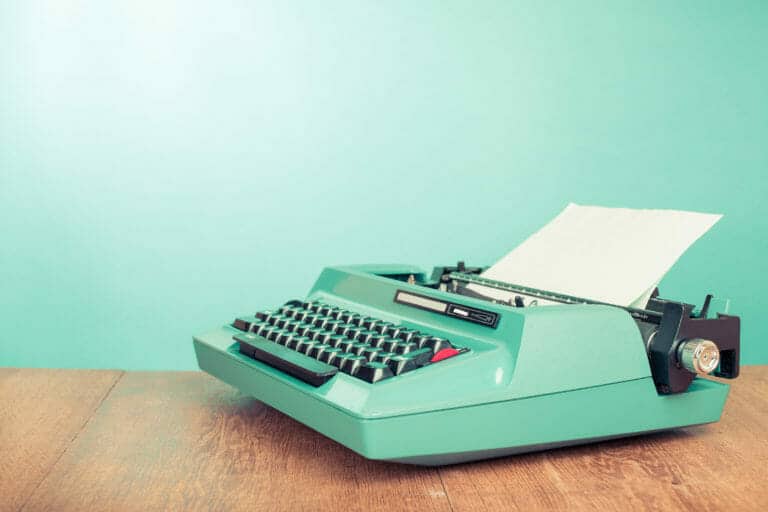Does this sound familiar to you?
You’re a freelancer, sole-proprietor or self-employed business owner having trouble managing your books. Tracking business expenses, saving receipts, and managing invoices are becoming a severe hassle for you.
It feels like no matter what you do; you always get f!@# by the IRS during tax time. You wish there were an easier way.
Stop! Step away from the ledge.
If you’re wondering if there’s an easier way to run your small business, you’re right – there is.
We’re going to explore the features offered in
- Automatic mileage tracking found in their mobile app.
- How their software estimates quarterly taxes.
- Separating between your business expenses and personal expenses.
- Transaction information like client invoices.
If math is getting in the way of a generous tax return while attempting to run your operation successfully, you need to read this. Let’s get after it!
What Is QuickBooks Self-Employed?
Here’s the down and dirty version:
QuickBooks Self-Employed (owned by Intuit) is software that lets you import transactions automatically, track your mileage, and maximize your tax deductions. It even exports your Schedule-C at tax time (Schedule – C is what accompanies your 1040 tax form and is for the self-employed).
They’ve got over five million customers worldwide. Its parent company, Inuit, did over $1.5B at the end of last quarter.
There are three versions:
- QuickBooks Self-Employed (basic). You can take advantage of their promo and get the first three months at 50% off ($5 a month marked down from $10). Or you can get a free 30-day trial.
- QuickBooks Self-Employed Tax Bundle (premium). The tax bundle also comes with a 29% discount for the first three months when purchased ($12 a month marked down from $17).
- QuickBooks Self-Employed Tax Bundle Live (premium plus). Equipped with a 29% discount off your first three months with purchase ($17a month).
They even let you test drive their software to see if it’s exactly what you need.
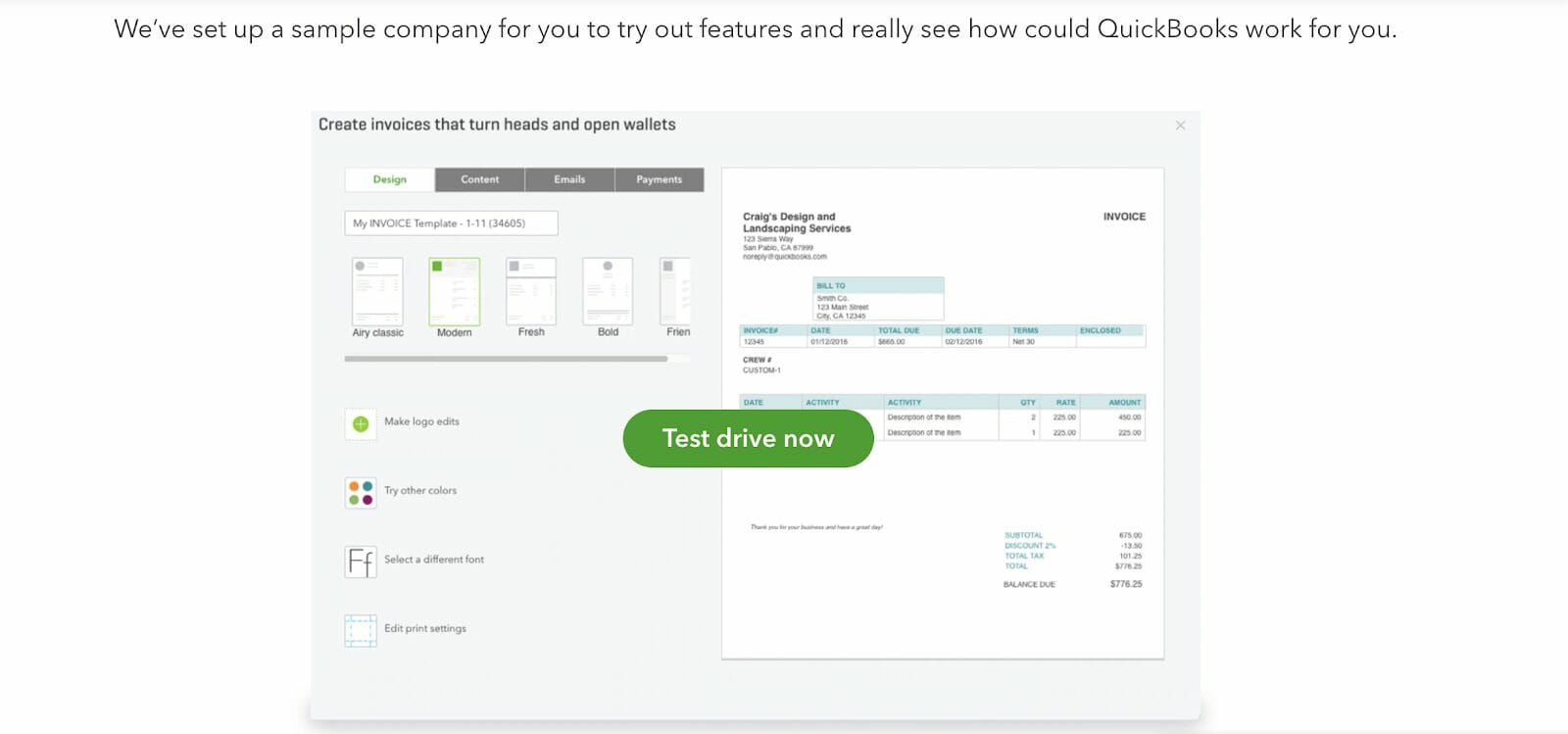
QuickBooks Self-Employed
Who’s It For?
Freelancers, independent contractors, sole-proprietors, and the self-employed are who
Setting up an account takes less than five minutes. Once that’s done, link your bank accounts, credit card accounts, and any debit cards you want to be tracked.
Because
- The ability to pay employees & 1099 contractors
- Buy and sell products (like retail outlets do)
- Handling heavy accounts payable
It’s best-suited for freelancers with basic bookkeeping needs like tracking expenses, mileage, and help with finding tax deductions (QBSE automatically scans for all deductions you qualify for).
If your needs are beyond these, consider their advanced
Features
Their Dashboard is your home base. It provides you with a great experience making it easy to navigate between tabs.
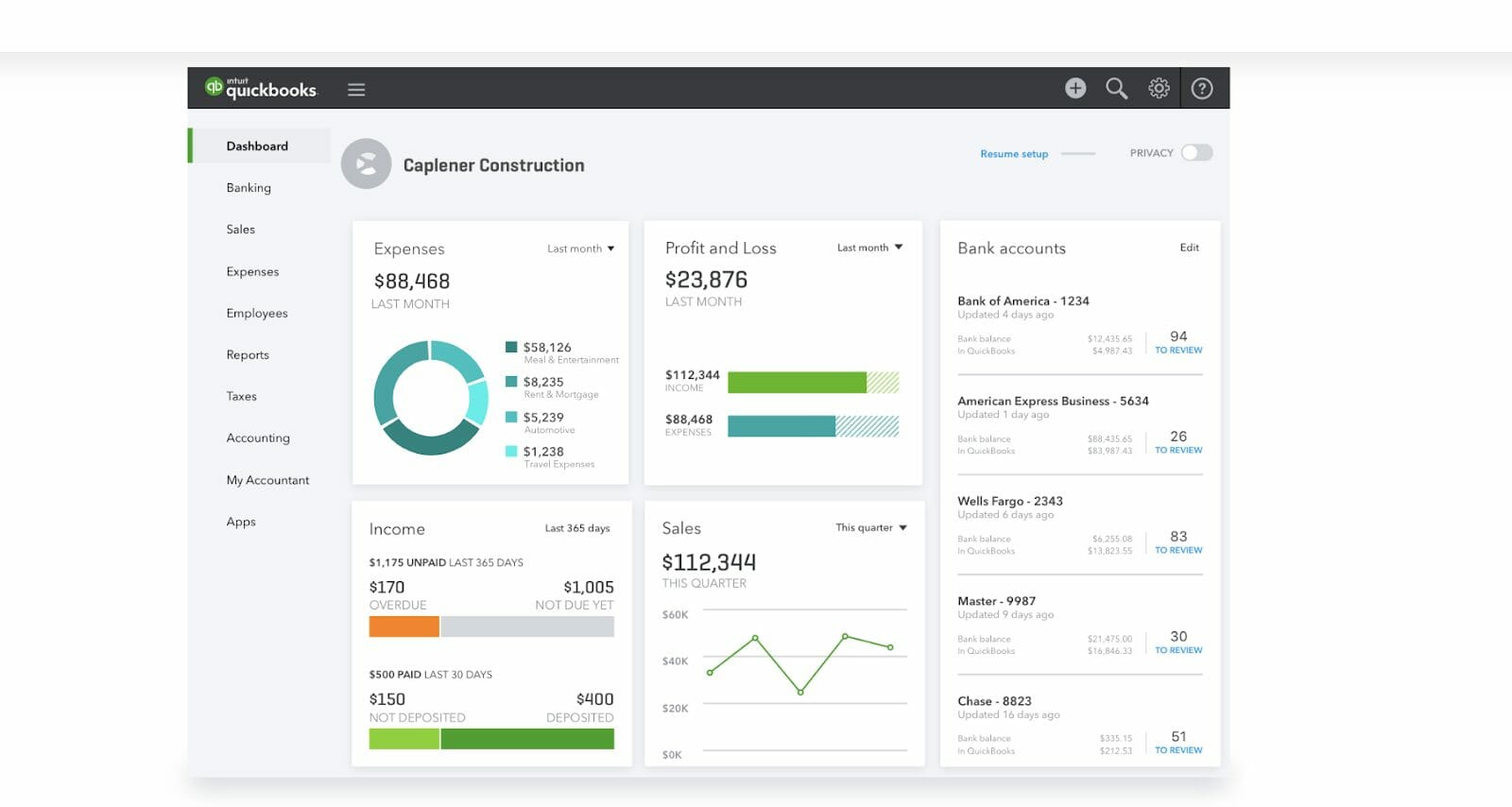
Here is where you get a real-time snapshot of your:
- Expenses
- Income
- Profit and Loss
- Sales
It even has your bank account balances displayed for a quick and easy update on your financials.
Track Mileage
The days of manually entering your miles into a log book are gone. If you’ve got a smartphone, QBSE uses your phone’s GPS to track mileage automatically. It also only keeps tabs when you’re in transit, so it’s less of a drain on your battery.
You can also set up categories like “Business trip” or “Personal trip” making it even easier to distinguish between the two.
Manage Income and Expenses
All of your financial transactions are easily imported from your bank along with your other accounts like PayPal, Square, or any credit cards. You can also capture photos of your receipts on your phone and link them to the corresponding expense – all in real time.
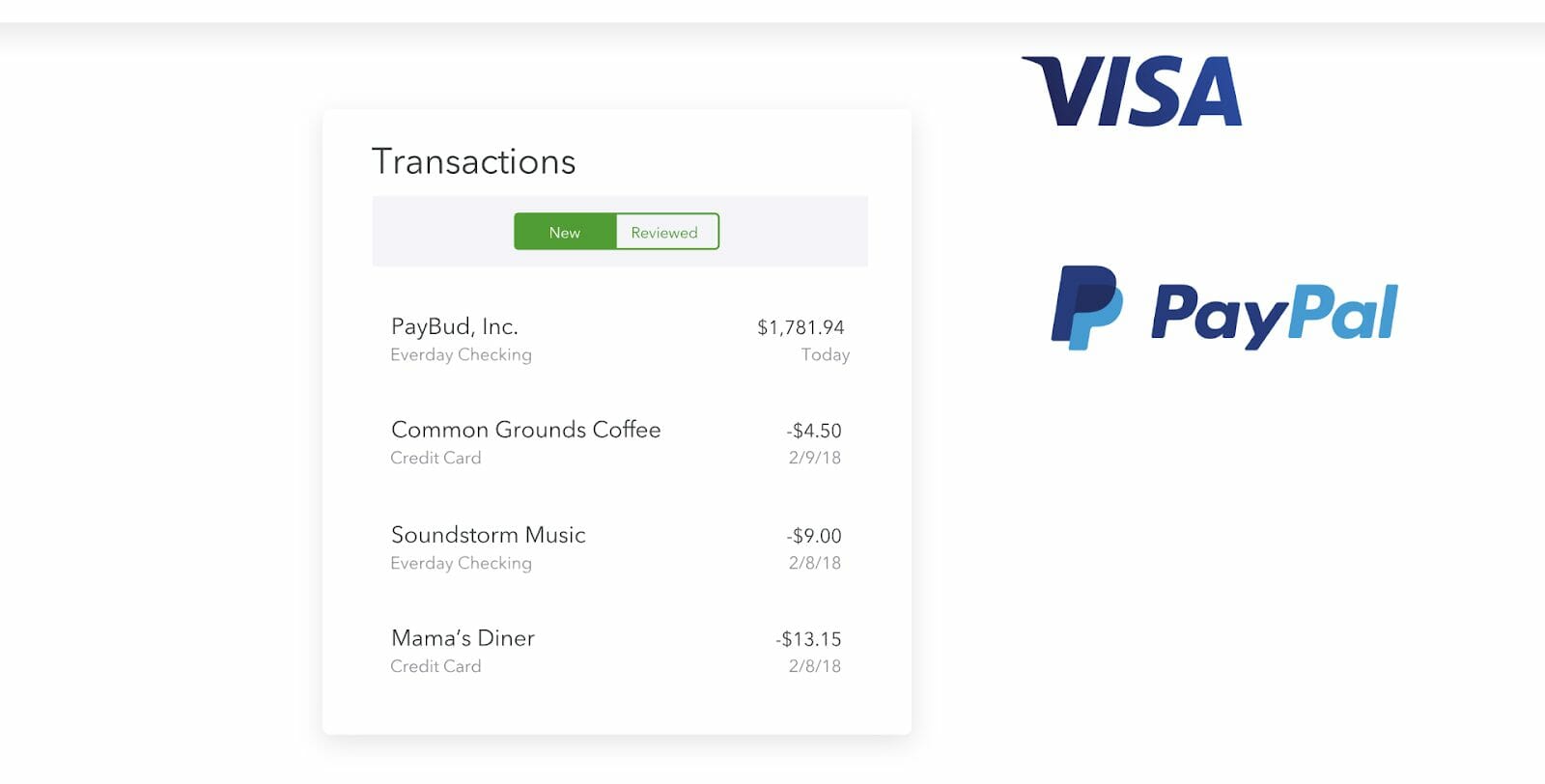
This removes the burden of having to stuff your receipts in a shoebox until tax-filing season. Although, keeping a hard copy of your transactions is still a good idea!
Track Your Invoices
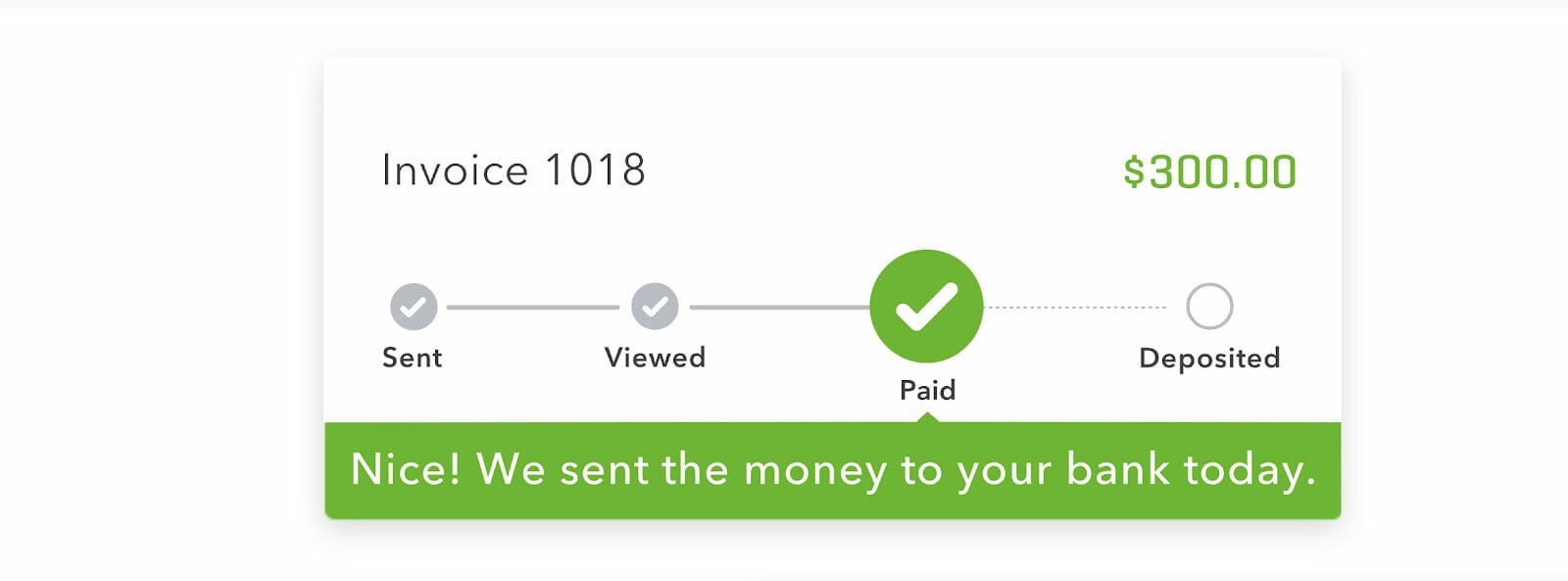
I hate trying to organize invoices. However, it’s a necessary evil – if I don’t do it, I might not get paid.
It’s amazing how money can be a huge motivator.
Tweet ThisA great thing about
- Paid in full
- Still pending
- Overdue
It also sends you notifications regarding the status of every invoice. Have a client that hasn’t paid you yet?
It’s easier than ever to get paid because QBSE accepts payments from banks as well as third-party sites like PayPal. I’m all about ease-of-use, or even better, ease-of-getting paid.
Optimize Schedule-C Deductions
When you’re starting as a freelancer, navigating the tricky and confusing world of taxes can be a real mind f!@#. What’s the difference between a deduction and a tax credit? Can I write off my mobile phone as an expense?? What about my home office?!!?
Stop.
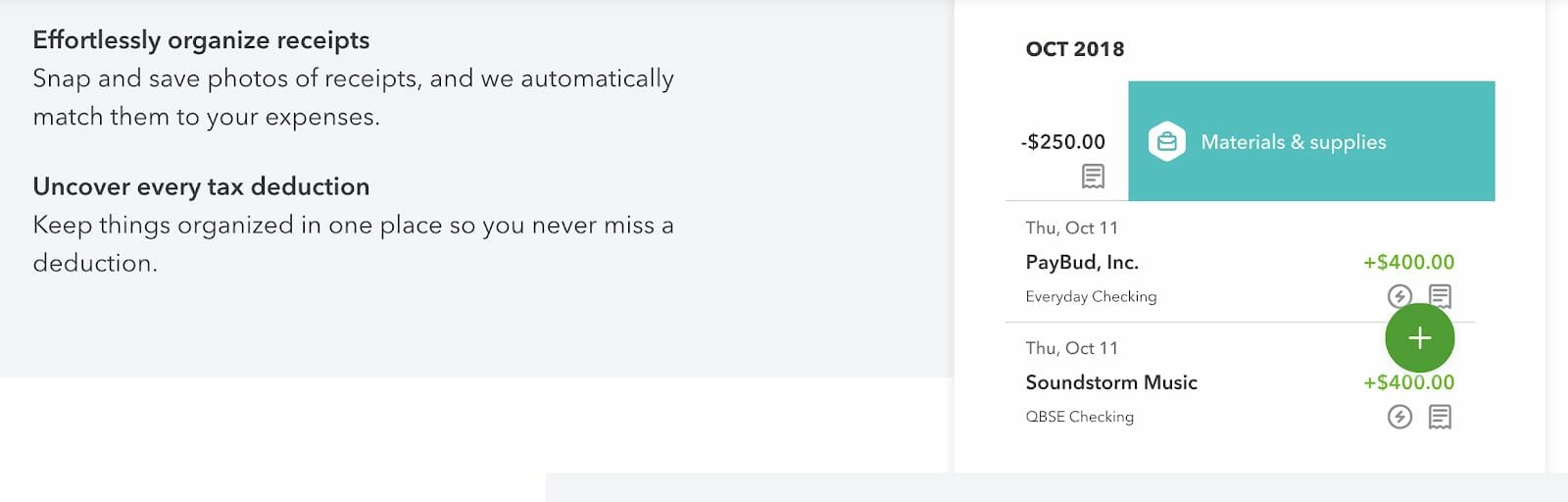
QuickBooks Self-Employed does that for you. It scans through your documents like an “unstoppable rebel force” (yeah, I stole that phrase from Robert De Niro’s character in the classic film, Meet the Parents!)
If you’re unsure about what to do come tax time, Schedule-C tax optimization can be a real life-saver.
Estimate Your Quarterly Payments
Speaking of taxes, quarterly tax payments are a nightmare if you don’t pay attention. Have you ever found yourself owing a bunch of money April 15th because you forgot to make quarterly payments?
That used to happen to me all the time. I was oblivious! I’ve got no shame about it though. As our man, Ben Franklin said, “That which hurts, also instructs.”
I’m sure as shit not letting that happen to me again.
QBSE makes sure you don’t forget. It processes your financial data based off of your earnings and quickly calculates what you’ll owe each quarter. It even sets up auto-reminders and prevents any late fees associated with your bill.
Knowing what you owe removes the guesswork, so you no longer have to worry about it. Your income and expenses are organized lickety-split while it spits out your quarterly estimates.
Share QuickBooks Self-Employed with Your CPA
QuickBooks even lets you decide who can have access to your account. For example, you can share all of your tax data with your CPA for secure collaboration and advice.
Translation – You don’t have to schedule an appointment and physically go to your CPA’s office – it’s all done online.
This is our guide to budgeting simply and effectively. We walk you through exactly how to use Mint, what your budget should be, and how to monitor your spending automatically.
QuickBooks Self-Employed Tax Bundle
Now for the premium model…
QuickBooks Self-Employed Tax Bundle has all of the same features as QBSE, with a few additions. It might make sense to try out their premium plan if you find these extra perks enticing…
***Additional Features***
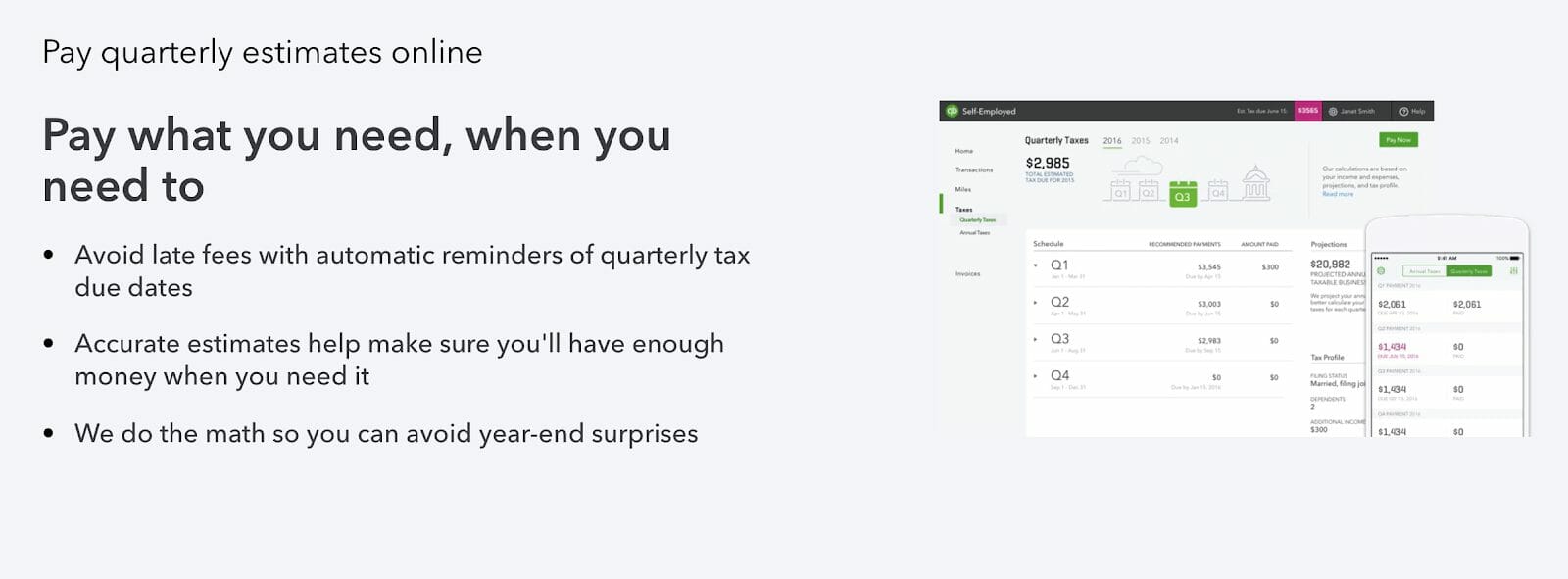
Pay Quarterly Taxes Online
Along with calculating your estimates, this add-on lets you pay what you owe online. Forget having only a reminder, here you get the reminder paired with the ability to pay.
TurboTax Integration
Because the same company, Intuit, own
Federal Tax and State Tax Filing
QuickBooks Self-Employed Tax Bundle also gives you one federal tax and one state tax filing included with your subscription. You can even e-file your returns via direct deposit which means you’ll receive your refund even quicker.
QuickBooks Self-Employed Tax Bundle Live
The cream of the crop…
If direct access to your very own CPA is vital to you, their Live Bundle gains you unlimited access to a tax professional year-round. This extra flavor lets you:
- Talk to CPAs whenever you want (within business hours people)
- Unlimited advice all year
- A CPA will review your return before filing
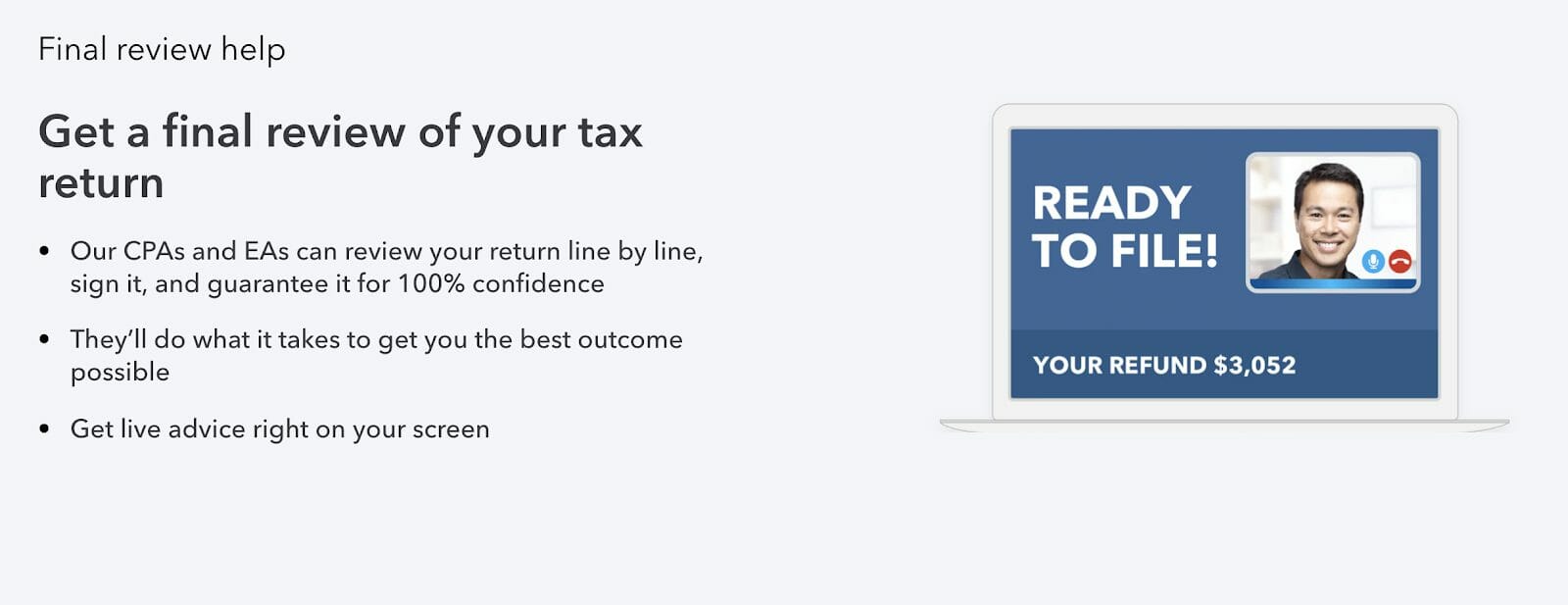
QuickBooks is offering a promo of $17 a month for your first three months (a 29% discount).
QuickBooks Self-Employed Tax Bundle Live is like the basic version on steroids. Its powers are amplified when its tax return filing systems are put in place.
Final Thoughts
Organizing your books is not something that you may want to do, but you have to do it. QBSE is like small business accounting tax software. Determining which version is right for you depends on your specific situation. If you’ve got a few clients with few moving parts, the basic version may be all that you need.
As your business grows, you’ll have to decide if the basic version is what you want. You might have to level up to one of their premium versions or try
If you’re struggling with invoicing clients, tracking your expenses, or maximizing your deductions, QuickBooks Self-Employed will sort you out.
Without a clear picture of where you are, you won’t have any idea whether or not you’re making progress – or even getting paid what you’re owed. For example, you might be losing money because you’re not tracking client invoices effectively.
Having a clear financial picture is the first step. Action is the second!