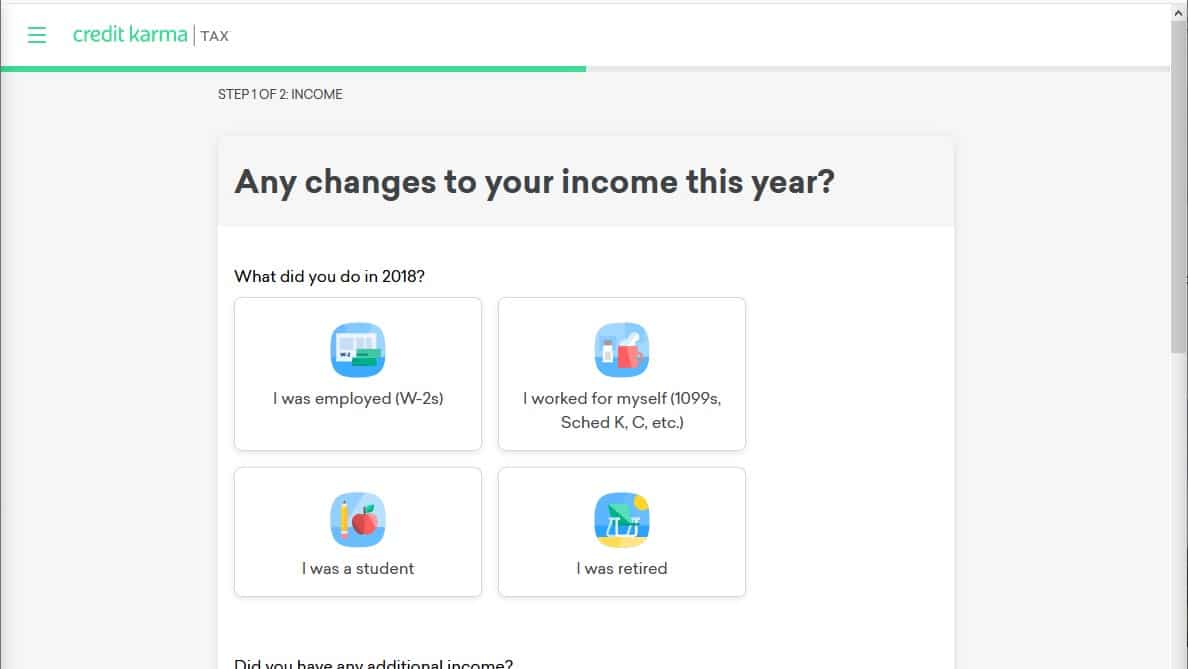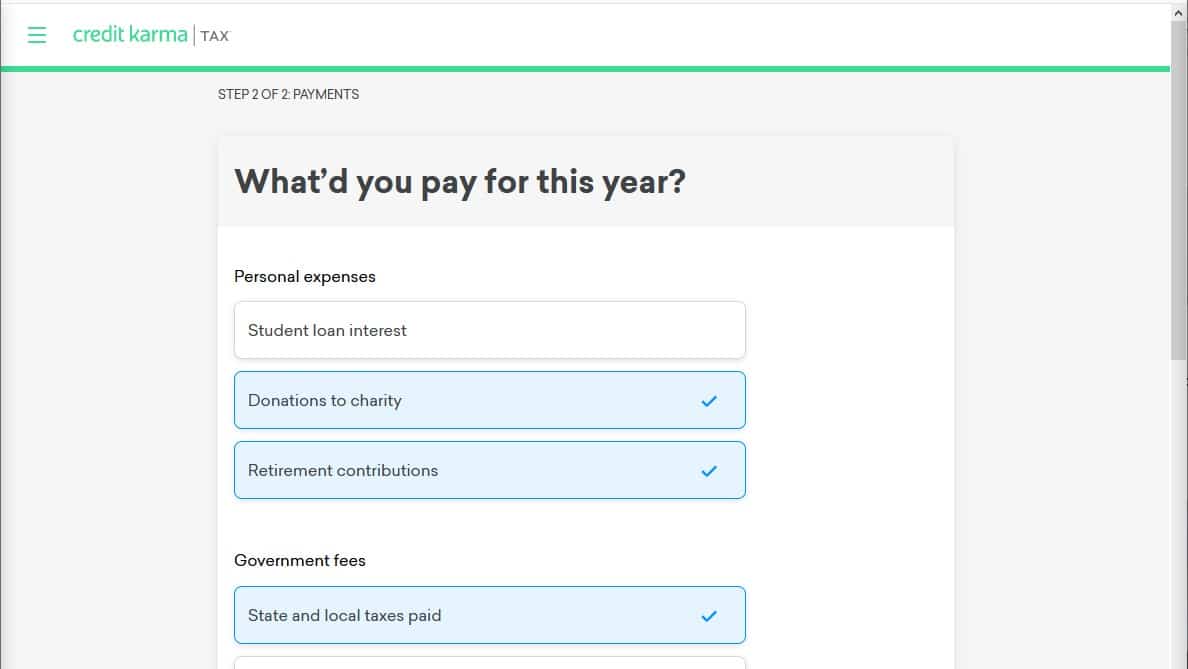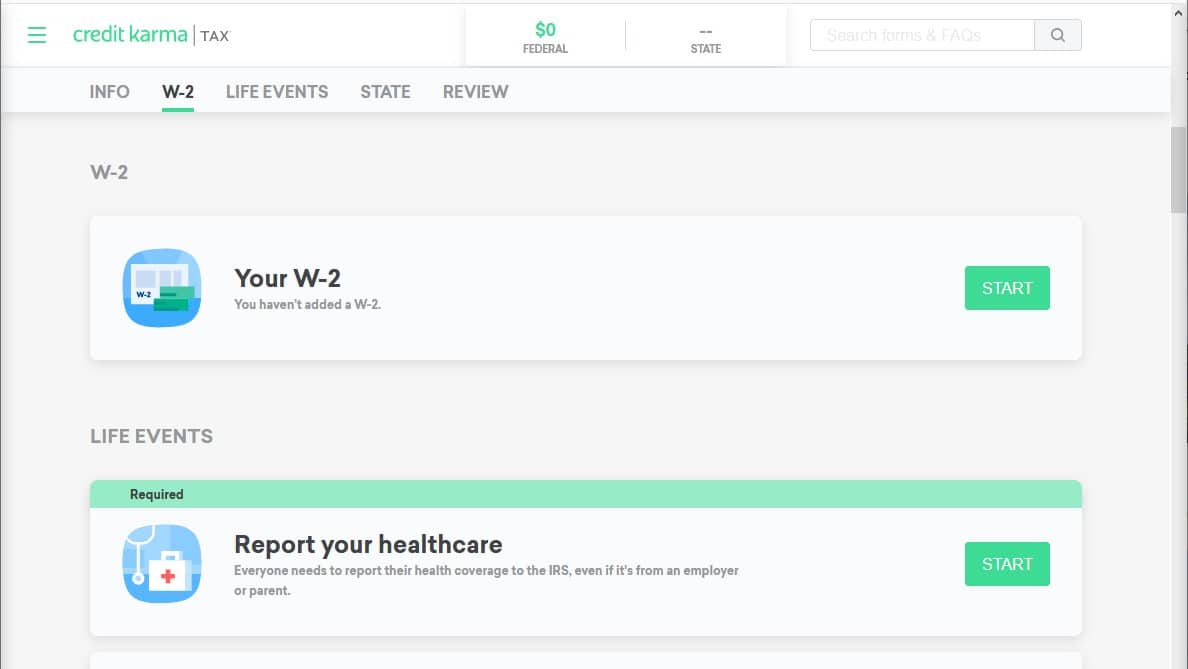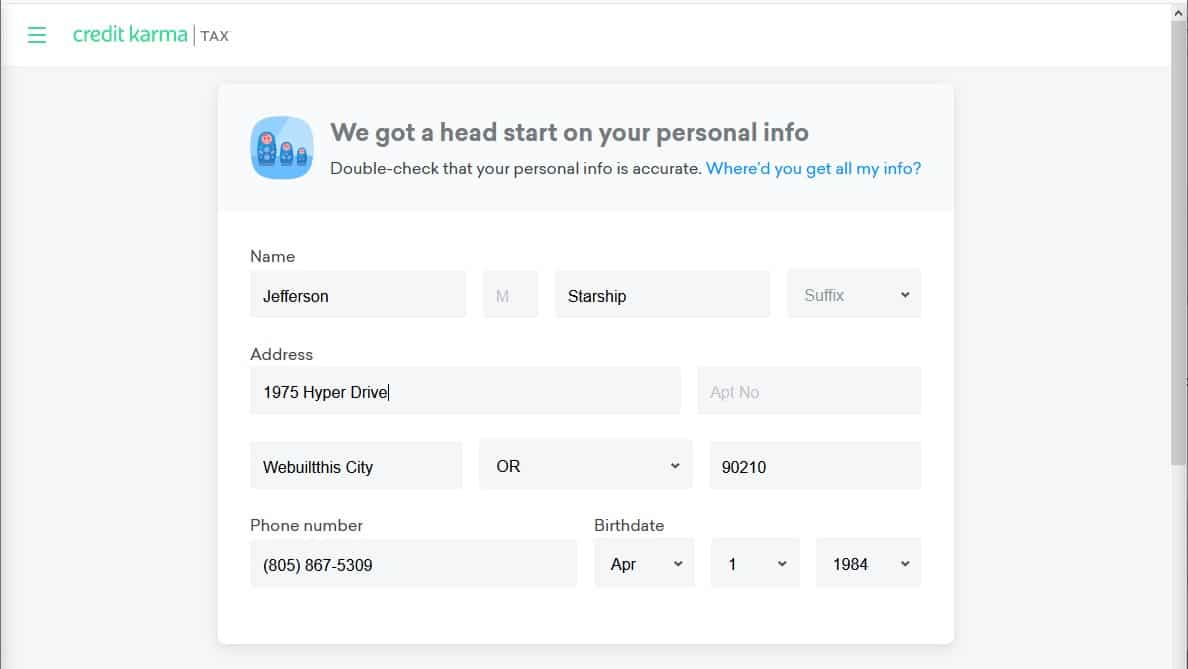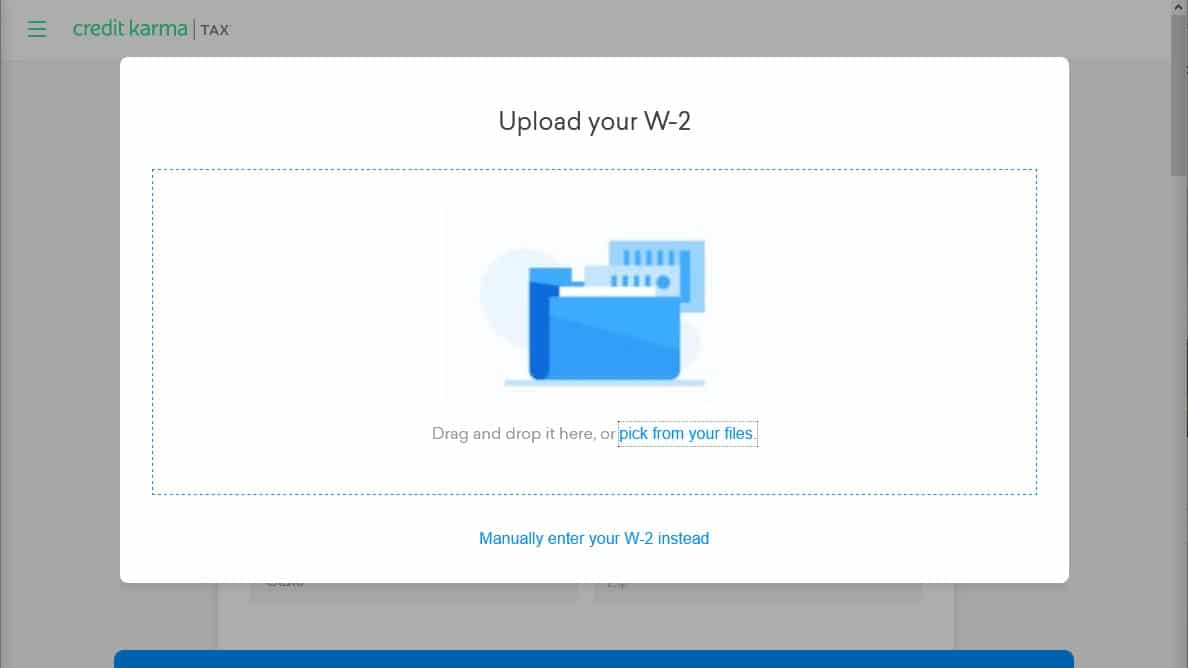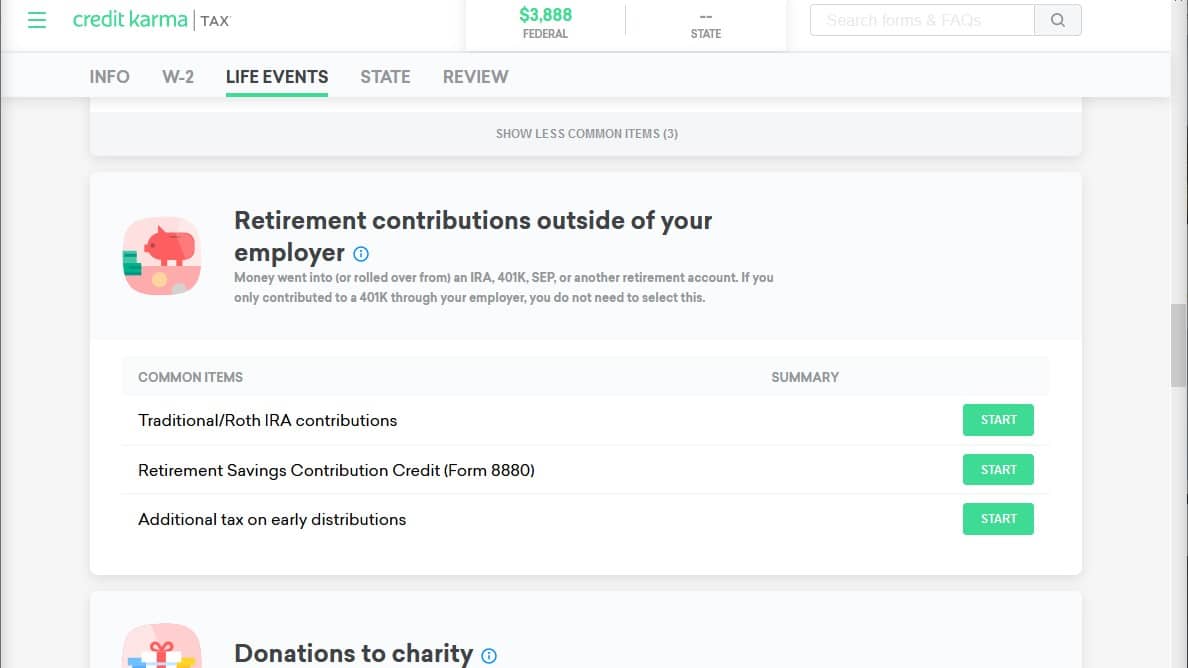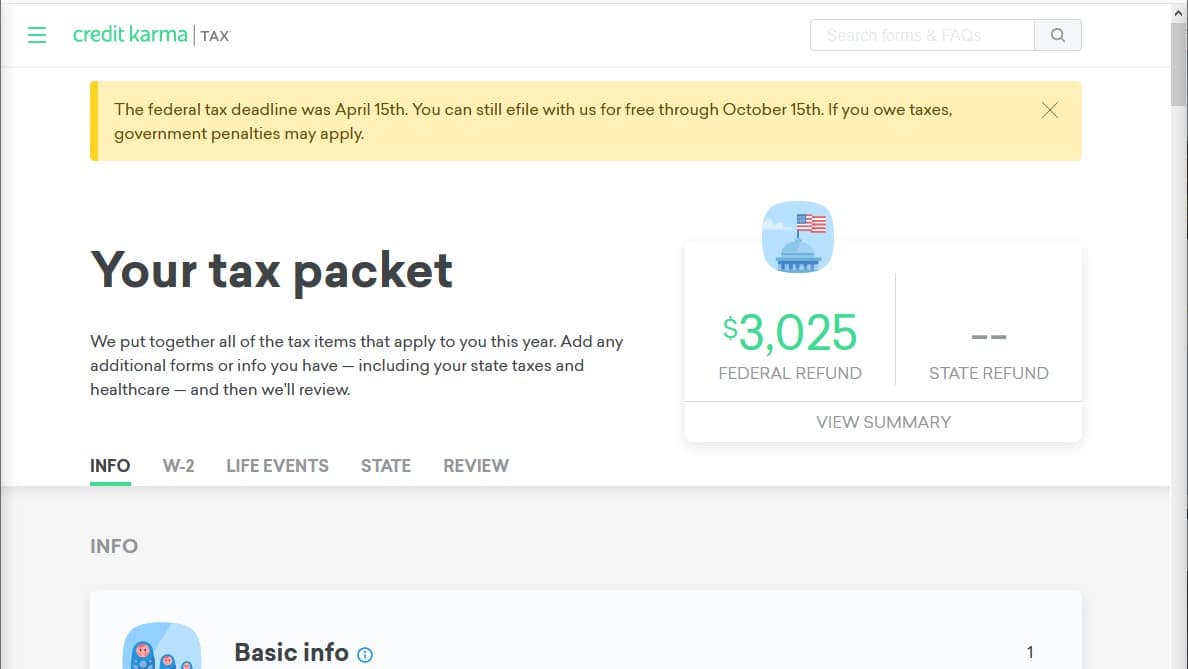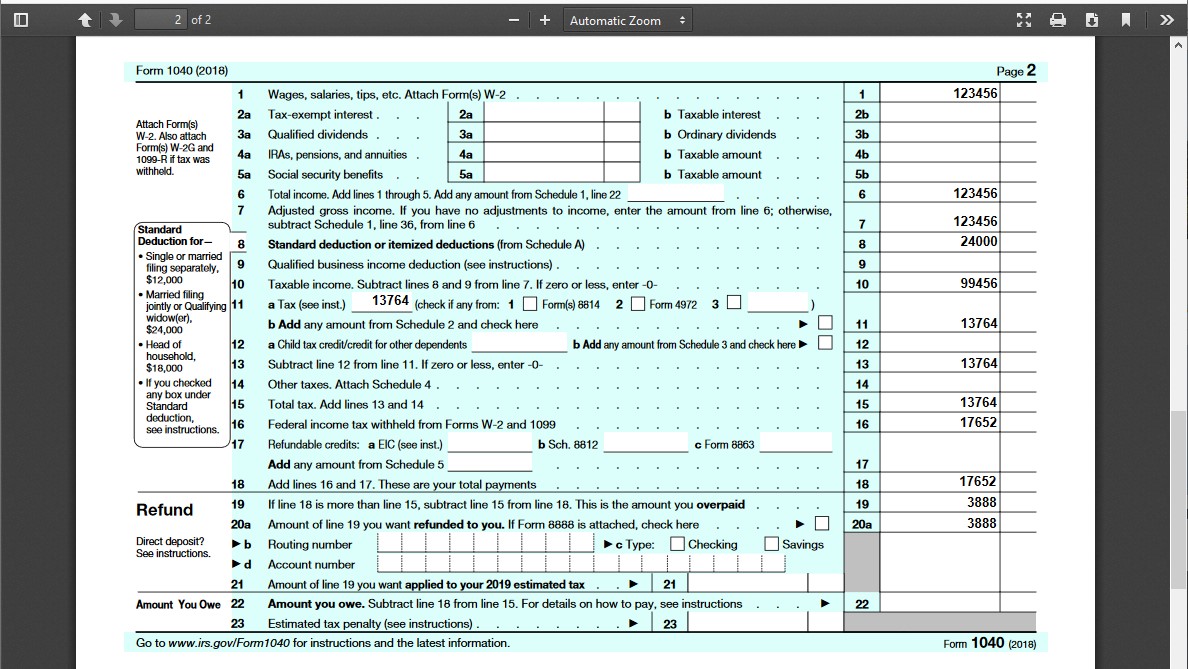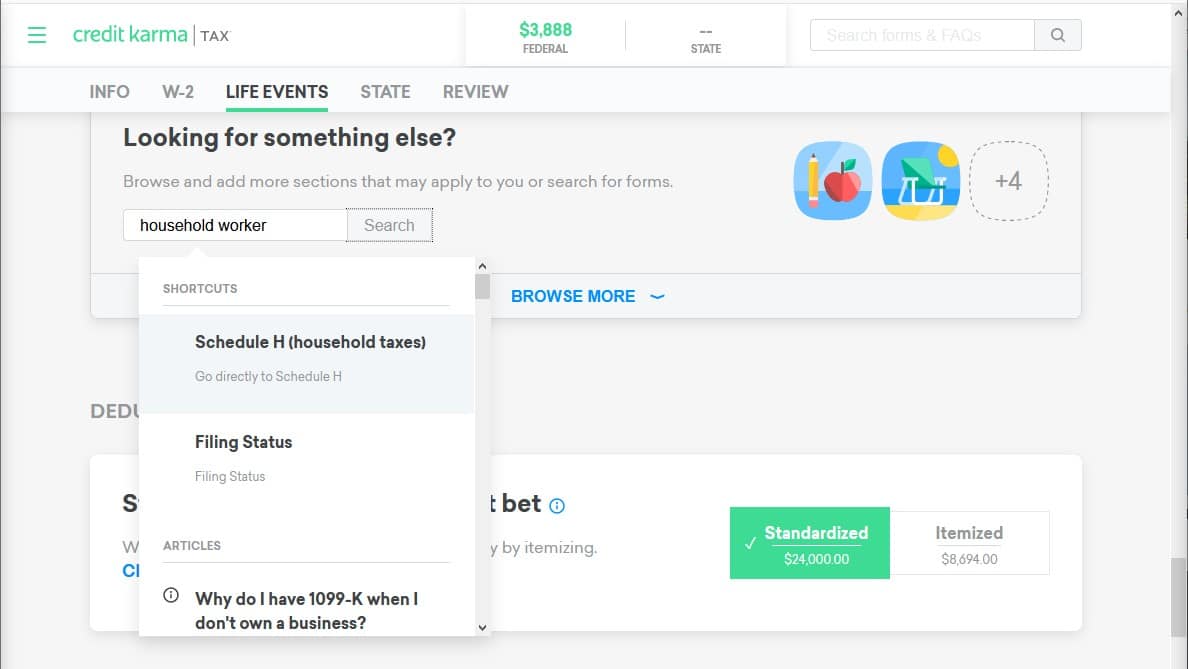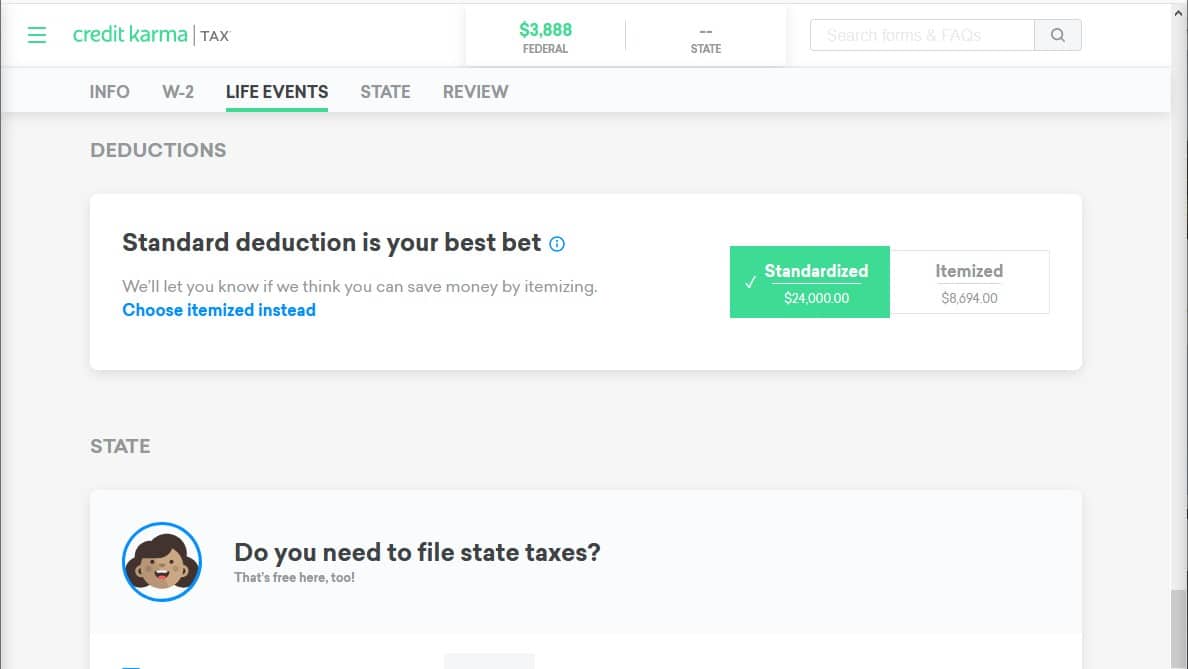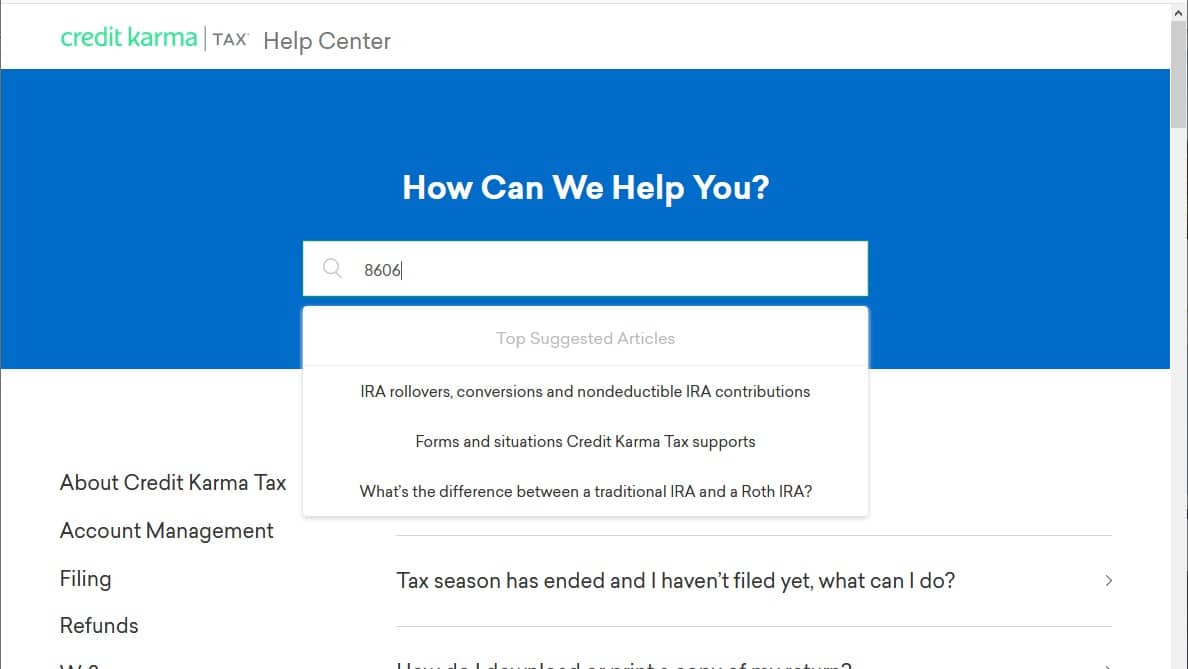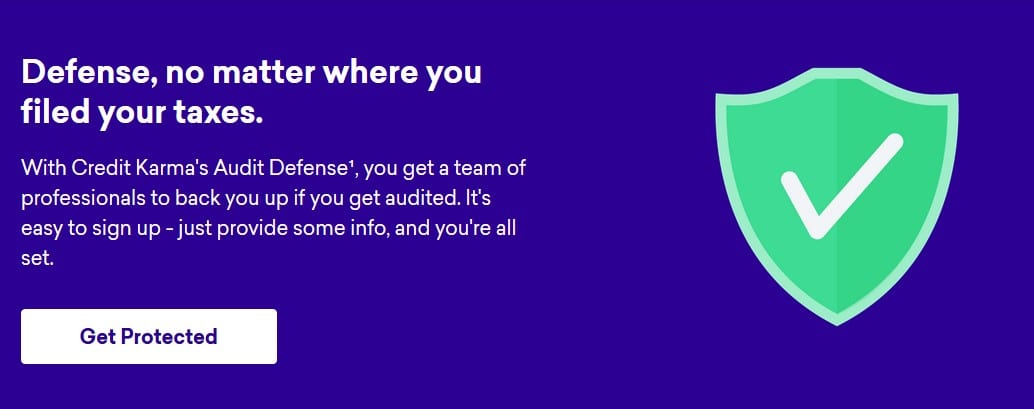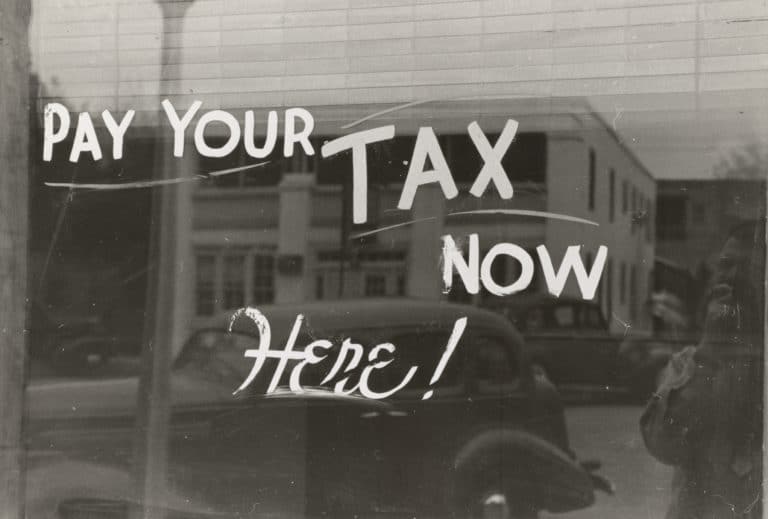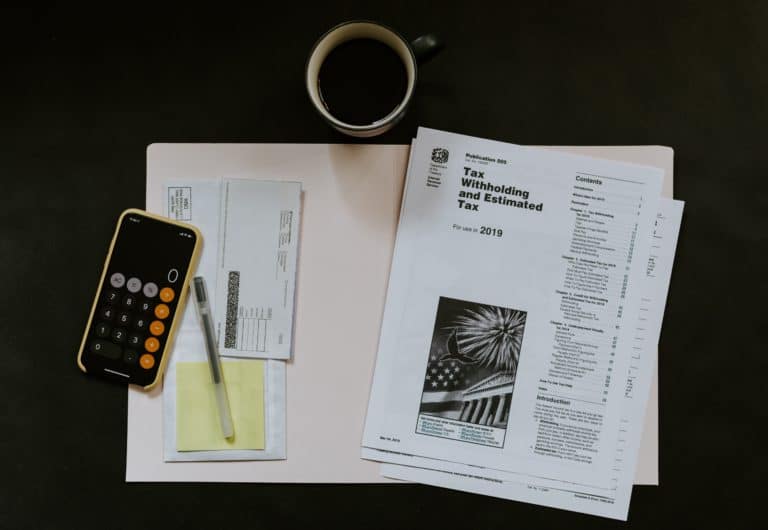Isn’t it annoying when you’re offered something for “free” that’s anything but? They’re either hiding the real cost or have a mountain of qualifying conditions.
There’s free shipping that’s added to the cost of an item. Free vacations requiring you to listen to a four-hour presentation and sales pitch afterward. Or free apps that mine your data and sell you in-app purchases.
It’s enough to make you want to get out of line for your free doughnut on National Doughnut Day.
Nowhere is this truer than with “free” tax preparation services. There are a lot of so-called “free filing options” out there. Either they’re free to start but charge to e-file; only for simple tax returns; or there is an additional charge for the state filing.
By the way, who wants to START their tax return and not finish? It would be like going to the dentist for the Novocain injection and drilling but stopping before getting the filling. So I was justifiably skeptical when in 2017 Credit Karma rolled out its tax preparation platform and touted it as being “a completely free option.”
Free Filings:
Federal and state
Document Import:
W-2 snap-a-pic, last year's return from H&R Block, TurboTax, and TaxAct
Promotion:
File with a Smile
Return Status:
Available via IRS website
Professional Assistance:
24/7 live chat
Audit Support:
Provided free of charge
Full-Featured App:
Android, iPhone
Free Filings:
Simple federal and state
Document Import:
Previous returns, W-2, 1099
Promotion:
Start Filing
Return Status:
Check eFile status, track IRS refund, and previous year's return
Professional Assistance:
Talk live with tax experts
Audit Support:
Free, year-round guidance
Full-Featured App:
Android, iPhone
Free Filings:
Simple federal and state
Document Import:
TaxAct, TurboTax and H&R Block returns; W2 import; 1040, 1040A, and 1040EZ froms
Promotion:
Refer friends. Get Amazon gift cards.
Return Status:
Check eFile status, track IRS refund, 7-year access to returns
Professional Assistance:
Tax specialist phone support
Audit Support:
Available for purchase
Full-Featured App:
Android, iPhone
So… Is Credit Karma Tax Free?
Well, it depends on your definition of free. Do you have to pull out a credit card at any point to pay for this tax service? No. But you do have to sign up for a Credit Karma account.
A Little Background about Credit Karma
Before 2007, if you wanted your credit scores, you had to pay for them. That was the business model. Credit Karma found out that others (e.g. banks, lenders) would gladly pay the costs associated with this service in exchange for potential customers for their credit cards and loans.
This is especially true for customers who would have the best credit profiles to match their specific product offerings. Where do you think is the best place to find this information?
Your credit profile of course! You got your free credit score and they got a quality pool of potential customers. And thus a blessed union was created, and in 2017 they introduced their first progeny, Credit Karma Tax.
The Currency of the 21st Century
What’s almost as valuable as your cash (sometimes more so)? Your data. Google knows it. Facebook knows it. Your grandma probably doesn’t know it, but Credit Karma does.
This is what you exchange each tax year for what tax preparer platforms like TurboTax and H&R Block charge you.
Credit Karma not only uses your credit score data to send target advertising your way but with the information you provide in your tax return, they can be even more laser-focused in their marketing. As of yet, they don’t sell your data, but they do receive a hefty finder’s fee if you sign up for a credit card or loan with their sponsors.
What’s It Worth to You?
You’re not handing over your data or social security number for Credit Karma to sell to anyone willy-nilly. They state they only use it to send you relevant Credit Karma offers. But how much is allowing them to use that information worth to you?
Privacy has a price tag. The choice you need to make is whether that price tag is worth not having to pay the fees of other tax filing services like TaxAct, H&R Block, or TurboTax.
Privacy has a price tag.
Tweet ThisNow that we settled the “free” question, let’s look at the actual platform.
First Impressions
Full disclosure – Credit Karma Tax and I have a history. Back when they first came on the scene, I was one of the first in line to try it out. But alas, the relationship was not meant to be. I had hired a nanny for a short amount of time and Credit Karma Tax didn’t support the IRS forms I needed (Schedule H).
Plus they didn’t allow the state tax deduction for my 529 plan contributions in their state returns offering. But now I see that they’ve been bulking up and improving themselves, so I’m ready to give it another go.
They’ve added more support for certain federal tax forms and have been evolving their interface to be more user-friendly and comprehensive. The coverage of state tax returns also seems to have improved significantly.
However, it is apparent that it is still somewhat a work in progress. For example, the first page of the interview portion of the site asking about income is very conversational.
It asks if you’re self-employed or if you’re filing a Schedule C. But the very next page about payments is just a series of check-boxes requiring a bit more in-depth knowledge of your tax situation, like if you had capital gains or dividends.
In and of itself this is not a big deal. But it’s symptomatic of an overall sense that the site is not quite ready for prime-time. However, both of the issues that kept me from using it last time are resolved.
Navigation
Novice-friendly platforms like TurboTax have an option to walk you through the entire process. Credit Karma Tax depends on the filer knowing a little more about navigating through the sections of the tax landscape
The only wizard-like pages are the two I mentioned previously. These are just an initial step to customize the main page to your specific tax situation. This main page leads you to simple forms you have to fill out to allow the tax software to populate your tax return behind-the-scenes.
One needed improvement is when you abandon a particular section by clicking the ‘x’ on the top of the page, it should take you back to where you left off on the main page. As it stands, it just takes you back to the top of the “Life Events” section. Then you have to scroll back to where you left off.
Once you start a section, a summary field appears for that section showing you the amounts calculated. This is good in the sense that if there is a zero in that field when you intended to put in an amount, you know that you messed something up and should revisit that section.
Another necessary improvement is a quicker way to exit the error checking section back to the main page. As far as I could tell, once you enter it, you’re committed. You must either finish it to the end or navigate backward through repeated clicking of the back/previous buttons. This grew to be tedious.
Notable Features
Getting Started
Chances are that this is not your first rodeo. In fact, I’d bet a majority of first-time Credit Karma Tax filers are people who are tired of paying for paying their taxes. As such, Credit Karma Tax has a way of importing your previous year’s tax return information from last year’s filings.
They do this by requesting a Tax Transcript from the IRS on your behalf. In previous iterations, it seems that you could directly upload your tax file from other platforms into theirs.
Now it looks like they replaced it with using the Tax Transcript. However, if this is your first time to file taxes or don’t want to upload anything, you could fill it out manually.
Entering your W-2
There are a few ways of doing this:
- Manually
- Importing from your company’s payroll system (ADP, Equifax – if available)
- Uploading a photo or PDF file.
That last one is pretty convenient. If you’re on your phone, you can simply take a photo of your W-2. If at a computer, you can drag your photo or PDF of your W-2 into the website field. One caveat is that if using this method, you should check that the tax software imported all the fields correctly. When I tried it, Credit Karma Tax left out a few fields, and I had to enter them manually.
Life Events
Perhaps it was for the sake of simplicity or maybe someone at Credit Karma Tax got lazy, but the “Life Events” section of the main page seems to be a catchall area.
It covers all the schedules and miscellaneous forms attached to your 1040. I’d rather have this section broken down by the IRS schedule or at least have the option to lay it out that way.
Underneath this heading is where you’ll be doing most of your work if you have a relatively complex tax return. Thankfully it separates the commonly used items from the less common.
Progress Checking
This is where Credit Karma Tax has an edge. They have three ways to check your progress as you’re filling out the forms. Like other platforms, Credit Karma Tax has a running tally of your refund or amount owed atop the main page. You can also click the “View Summary” link just below to see how it breaks down.
Most other tax preparation websites that are “free to start” have no problem giving you this information because you can’t use it to manually fill out a tax form and mail it in, bypassing all their fees. But to see the actual filled-out 1040 and the other schedules, they want you to pay up before showing you that information.
However, since Credit Karma Tax is free (or at least they already have your membership and your sweet, sweet data), they have no issue giving you that information. If you’re used to filling out your taxes manually, or if you just want to compare it to what your previous returns looked like, this is a great feature and makes it much easier to catch mistakes.
Looking for Something Else?
I appreciate this section because for me there’s always something that the form either overlooks or just never asks about. Here you can either search for a keyword or browse to add additional “Life Events” sections that were not included in your original list.
In the example below, I inquired in the search box about a household worker that I had hired to see which schedule I would need to fill out. Immediately, a shortcut to Schedule H came up. Bingo.
Deductions
Once you’ve finished filling out the fields, at the end of the “Life Events” section Credit Karma Tax compares whether it’s better to take the standard or itemized deductions. It shows you how much in deductions you can take for each scenario. Also, if you want (and you’re crazy), you can override their suggestion.
Checking for Errors, Opportunities
I’ve always been wary of how tax software programs try to “maximize your deductions” or get your “maximum refund.” I think most of them do a fair job of finding glaring errors in your return. However, the effort it takes to find deductions for you seems like results in a generic list that could apply to any filer.
This amounts to the equivalent of a google search for “maximize tax refund” or it just doesn’t find any. This seems to be the case for Credit Karma Tax as well.
Though it correctly detected that my fake zip code of 90210 in my fake address in Oregon did not jibe, it didn’t offer any suggestions at all for any additional deductions, even though I purposely left many out.
Help
Who doesn’t need a little help with their income tax returns? People who need a lot of help with their income tax returns.
A tax preparation program without oodles of help options is like a pasta bar without oodles of noodles. What’s the point?
With estimates of the U.S. federal tax code running from 2600 to 70,000 pages, there’s no shame in getting help. In Credit Karma Tax there are several ways of getting more information about what you are doing.
Contextual Information
Next to almost every meaningful query line in the forms is an icon of an “i” in a circle. You can click on this to get contextual information on the item. These are used to provide a little more clarity on the specific item you are filling out.
Page FAQ
In the bottom right corner of the page you are on, there’s a larger icon of a question mark in a circle. When you click on this, a side window appears showing you a more general list of FAQs of the page’s subject matter. This gives broader and more comprehensive information than the contextual “i” icons.
Help Center
This is the last stop for self-help on the site. It features a search box that leads you to a library of articles on broad subjects and how to apply them to the forms. From the limited searching I tried, I think that a tax novice would get a little lost and just follow the steps offered not knowing exactly why.
For a filer with a good knowledge of personal finance, this would be a decent resource, but the jargon is not for beginners.
For example, I performed a search on the 8606 form – for nondeductible IRA contributions:
It correctly directed me to the nondeductible IRA contributions article:
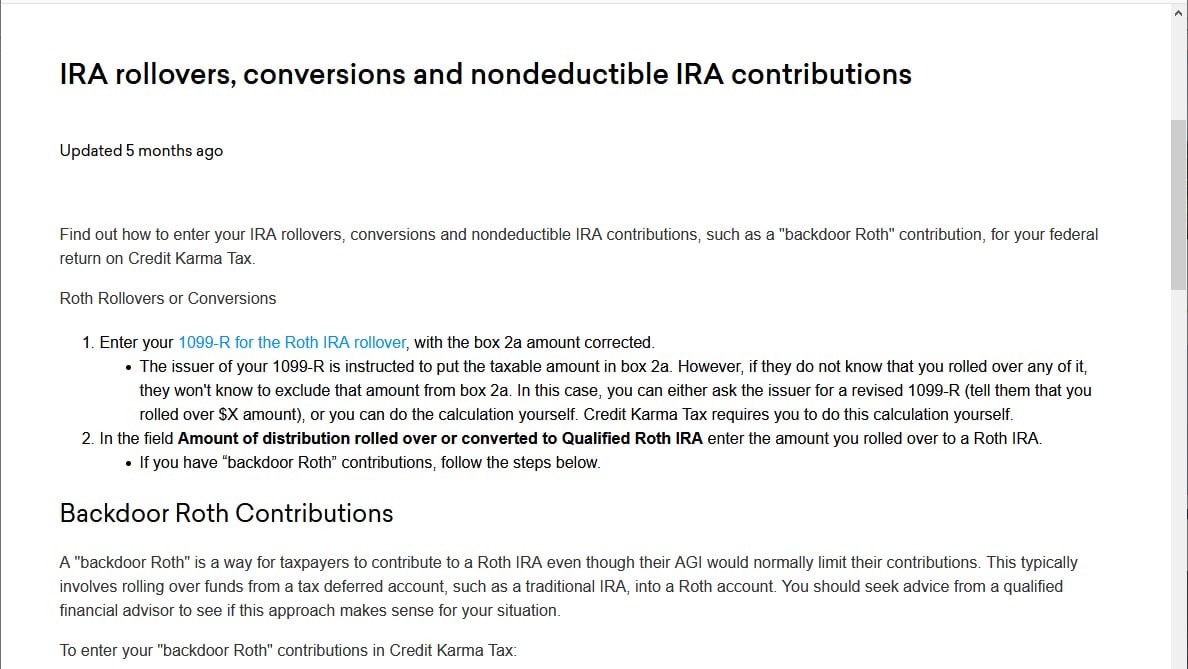
The information itself is spot-on, but it lacks educational value. It defaults to a step-by-step guide on what to do on their site but doesn’t give reasons or consequences. As soon as the explanation gets longer than a couple of sentences, it advises you to seek professional help.
I’ve made nondeductible IRA contributions for 9 years, and I was hesitant to blindly follow this guide even though I could guess what those steps entailed. And though I’ve been told many times that I need professional help (maybe not in this context), the reason I’m using this tax filing service is so that I don’t have to get it.
Email and Chat Help
I had an opportunity to use their “real-life” help for a question I had about uploading previous returns. Since the information I was getting from their Help Center was conflicting, I decided to initiate a customer support request. As of the writing of this article, the only options are email and chat support.
Maybe it’s because it’s September (not quite tax season). Or maybe the weather was particularly nice wherever the customer support center is, and everyone is having a picnic. Whatever the reason, though it’s been three days, no one has gotten back to me about my question.
Crickets. No email. No chat. In fact, there is no instruction on how to even initiate a chat session. I think it’s an urban legend. If anyone out there wants to pick up where I left off, my ticket number is 9930216.
Audit Defense
Imagine if you walked into a Burger King with your Big Mac from McDonald’s and demanded a refund because it wasn’t flame-broiled, and they gave it to you. Credit Karma Tax is doing something like that by offering Audit Defense no matter where you file your taxes.
If you have a Credit Karma account and you authorize them to see your federal return tax transcripts from the IRS, you don’t have to complete your taxes through Credit Karma Tax to use their audit defense product.
Most other tax filing services require that you either pay a fee to add on their audit defense service or at least do your taxes through them. The thing that other tax services tout as a valuable benefit, Credit Karma just gives away and drops the mic.
Pros
- Free federal and state filing
- Audit defense no matter where you filed your taxes
- Convenient W-2 import including via photograph
- Excellent progress checking moves you through the filing process
Cons
- Lacks timely customer service
- Jargon provided in Help Center may not be suitable for beginners
- Less hand-holding than other online tax applications
Summary
Credit Karma Tax is quickly becoming a major player in the tax preparation software arena. The fact that it costs nothing is not reflected in the quality of the product. You do have to join Credit Karma to use it, but the only cost there is your credit information.
So if you’re tired of paying ever-rising prices for services for the privilege of paying your taxes, this is the tax preparation software for you. Credit Karma is transparent about everything it provides and what it stands to gain from your business.
However, if you need a lot of hand-holding and detailed guidance to fill out the forms, you may need to spend the money on one of the other services. Credit Karma Tax assumes at least a minor working knowledge of your tax situation for everything to run smooth. Also, live support may be hard to come by.
Considering there is no monetary risk in trying it out, you should. You can leave Credit Karma at any time with no penalties. You have nothing to lose but time.