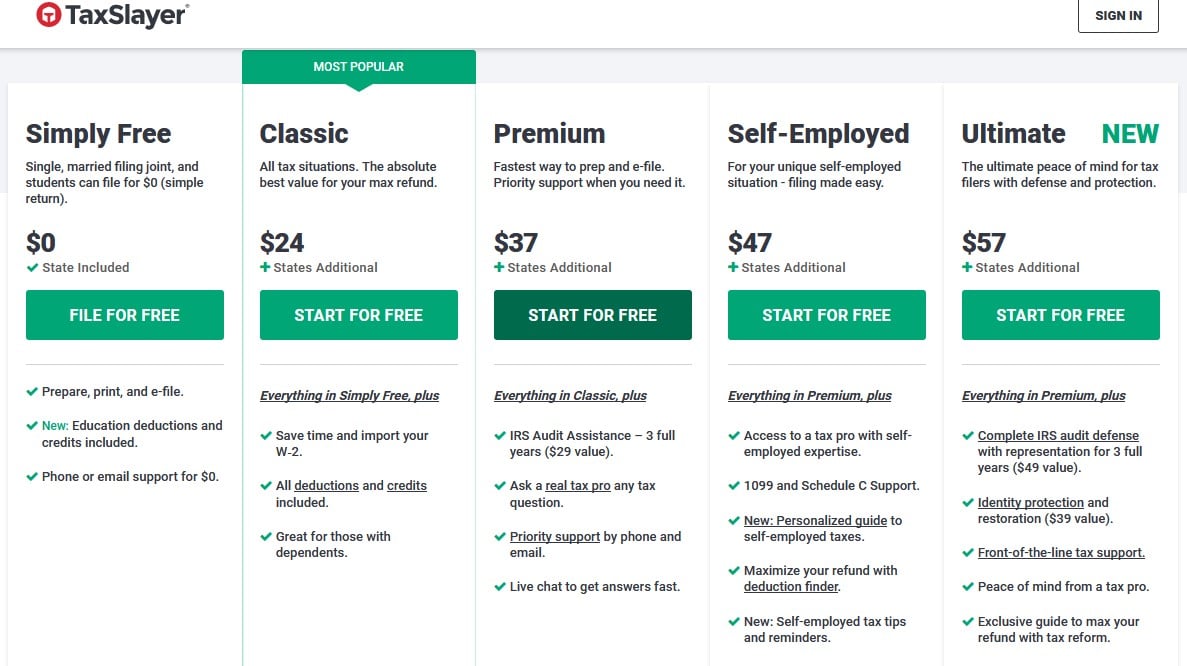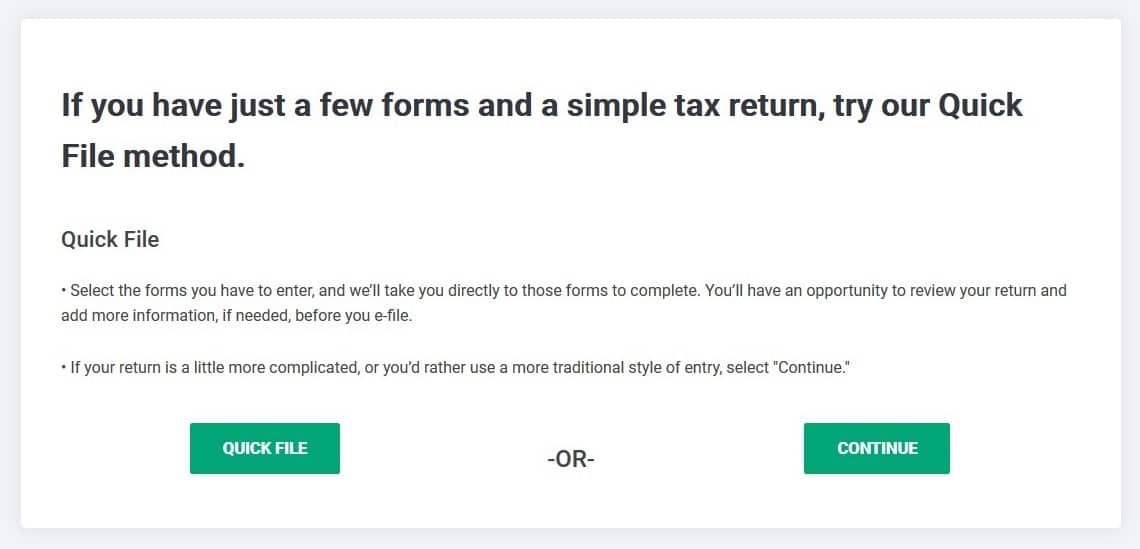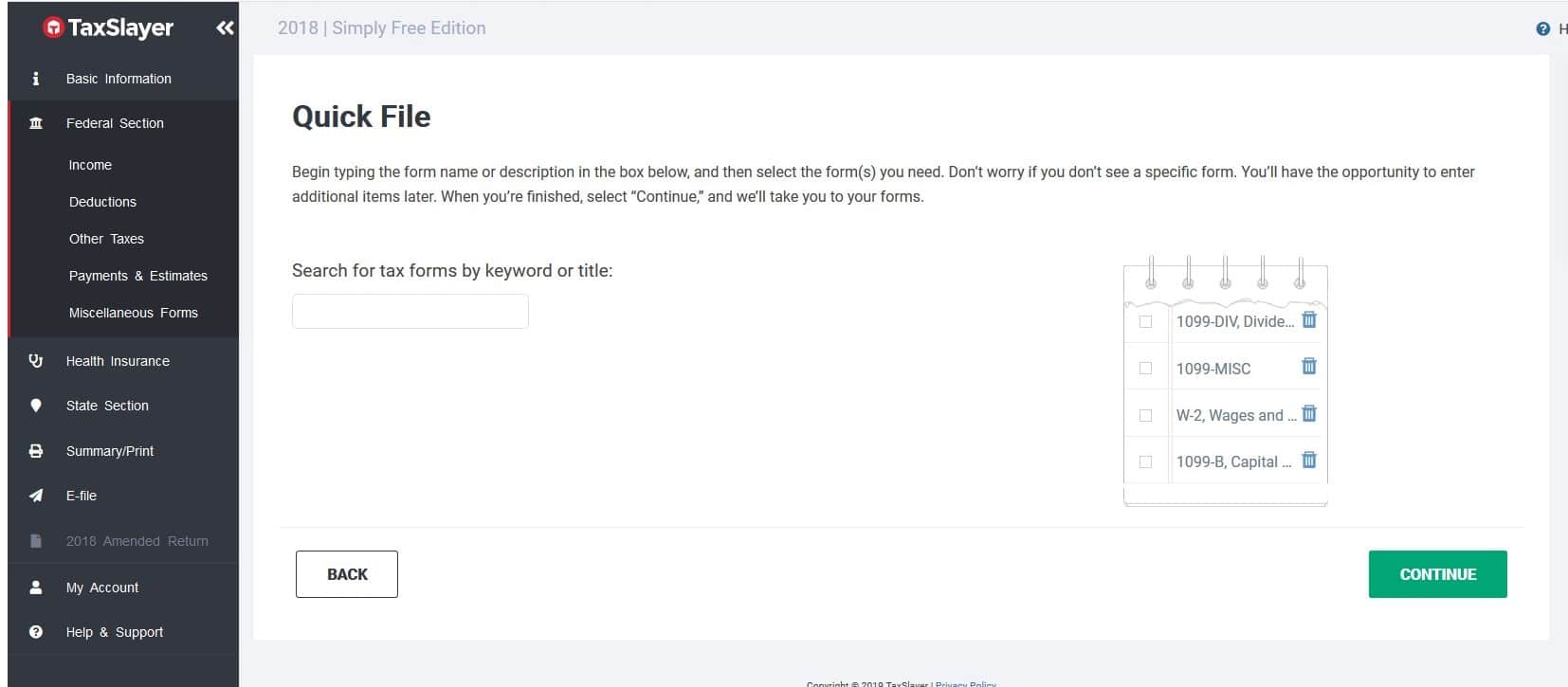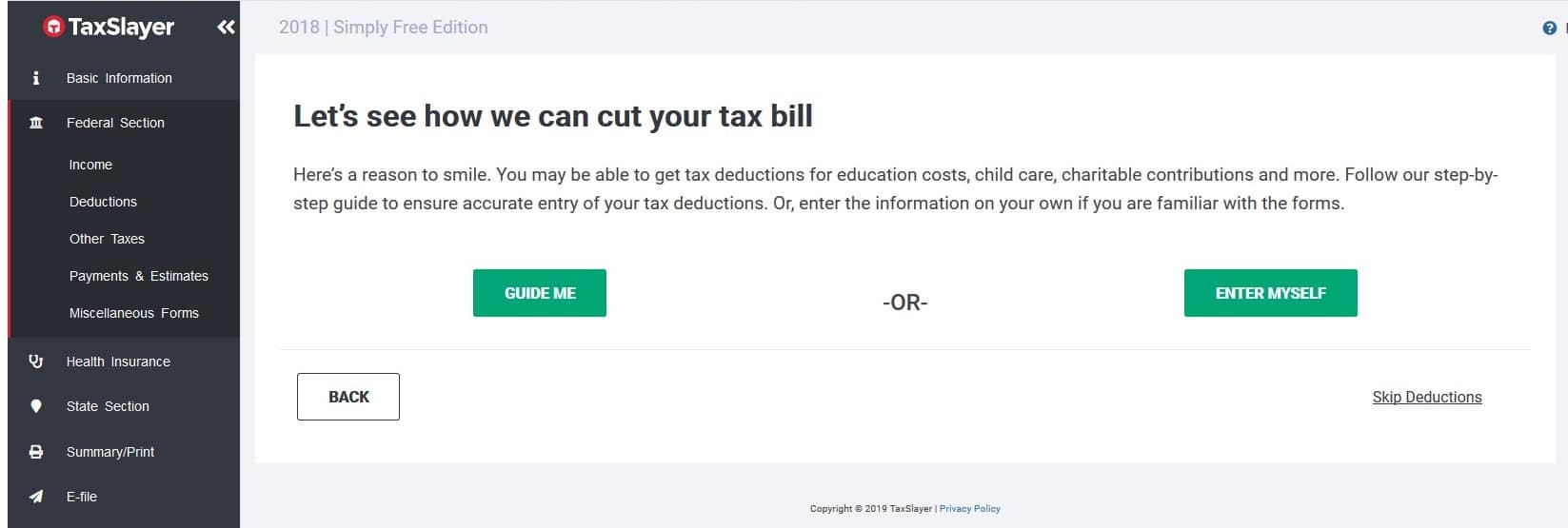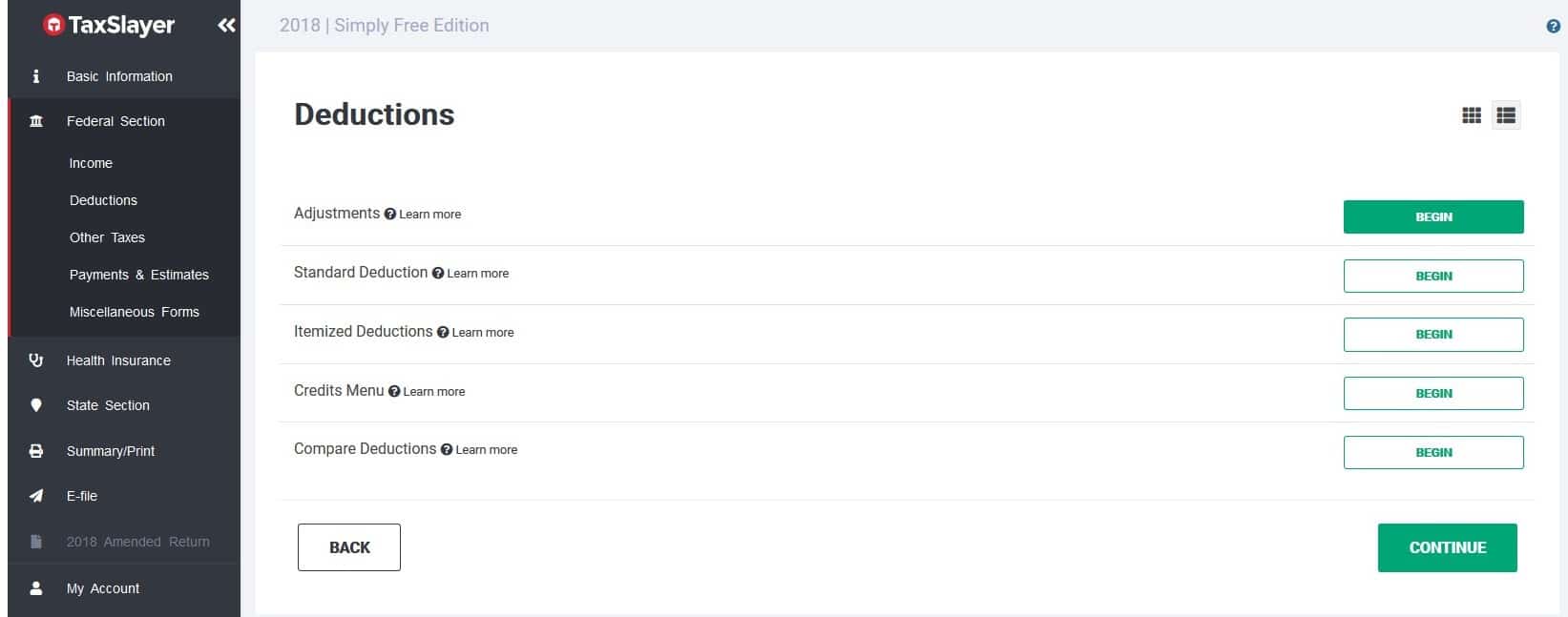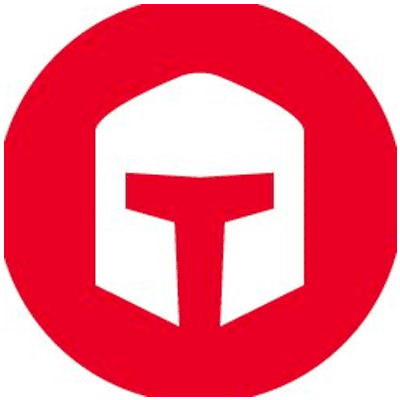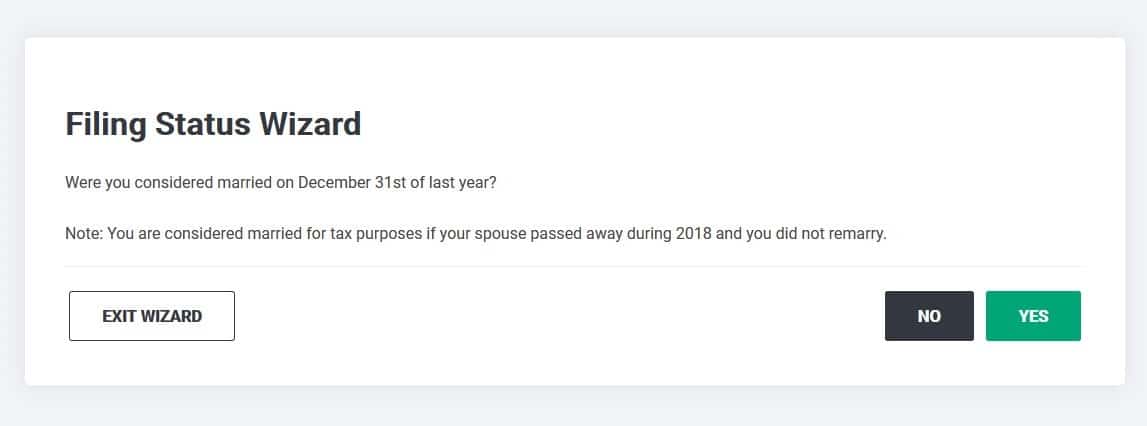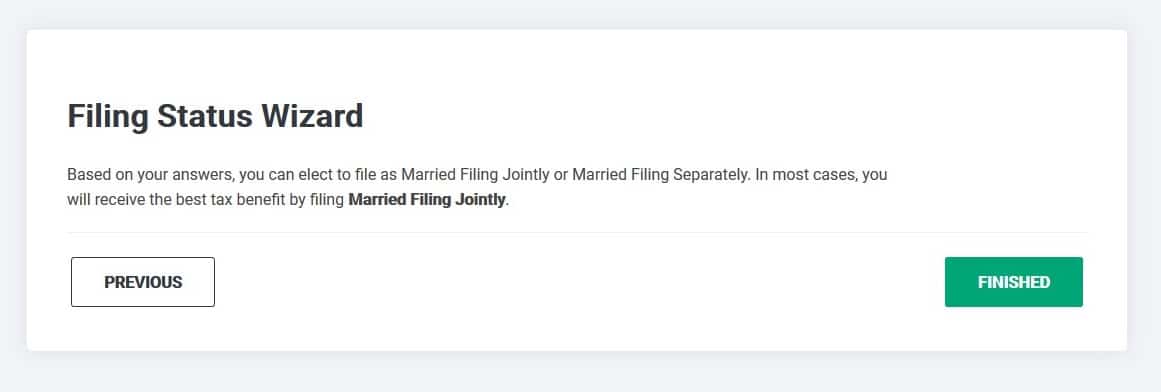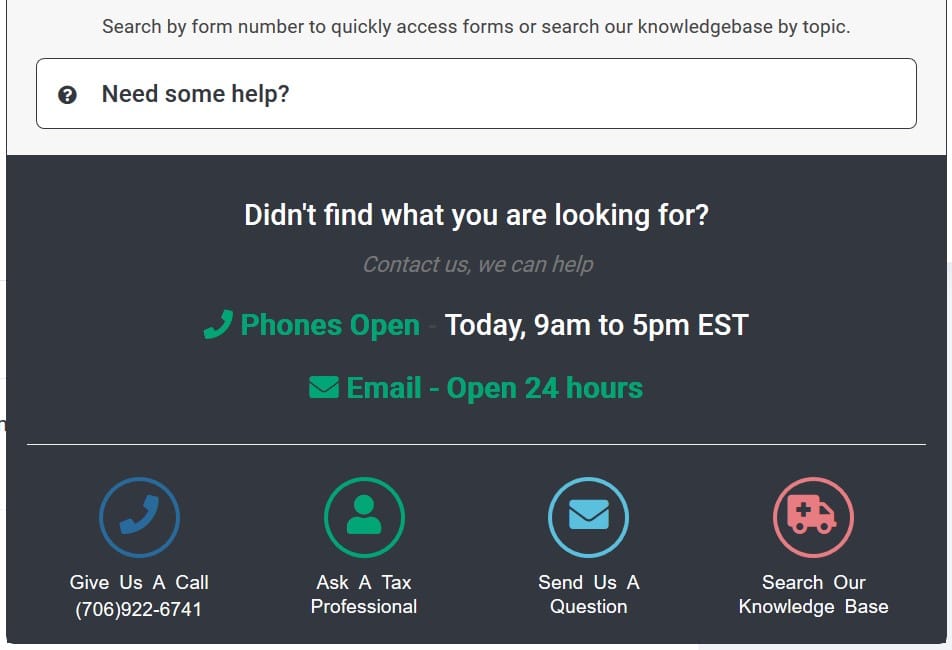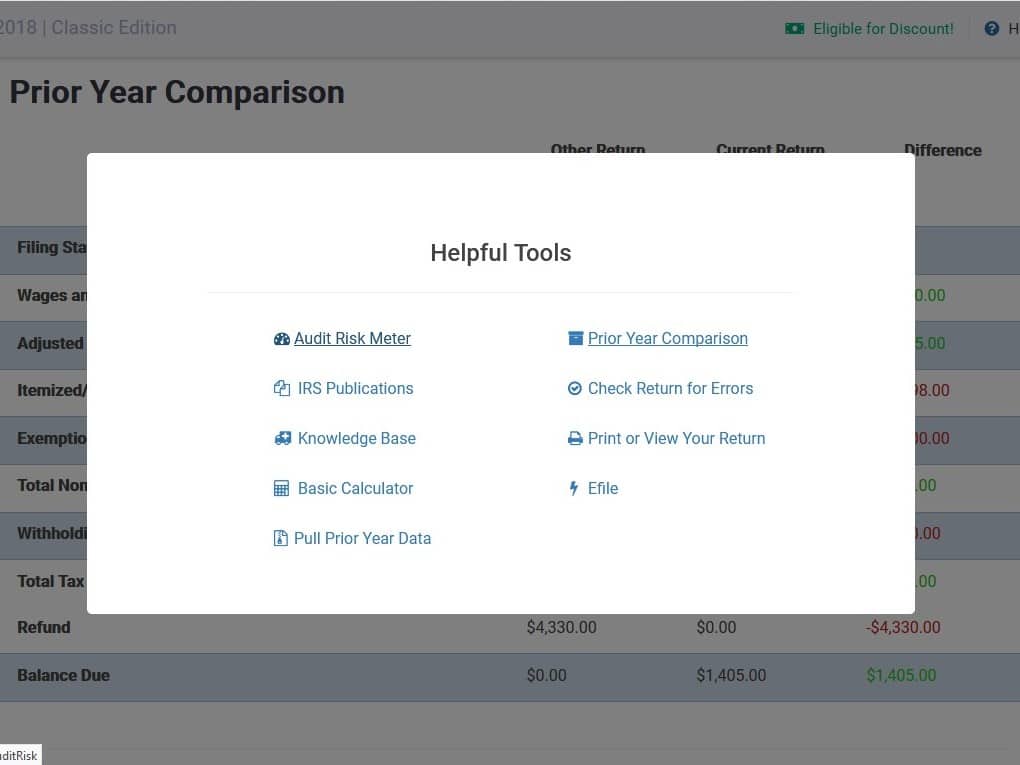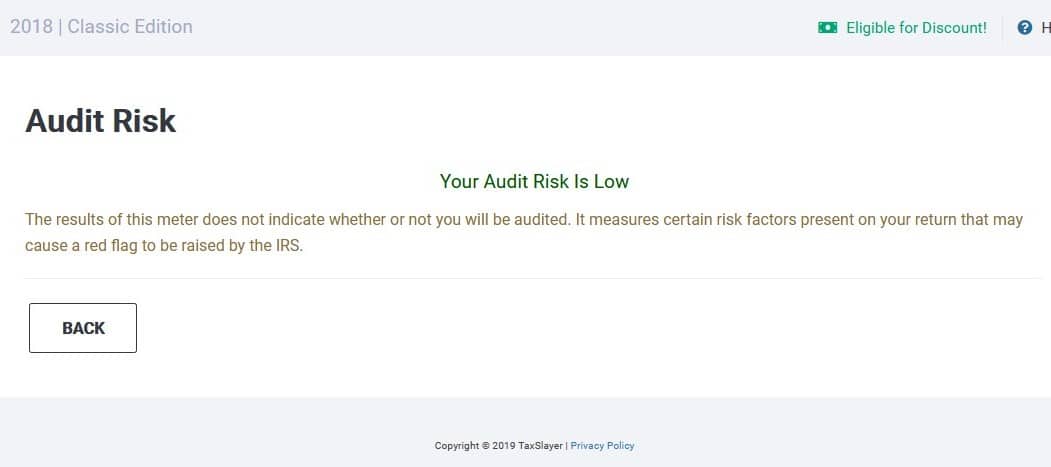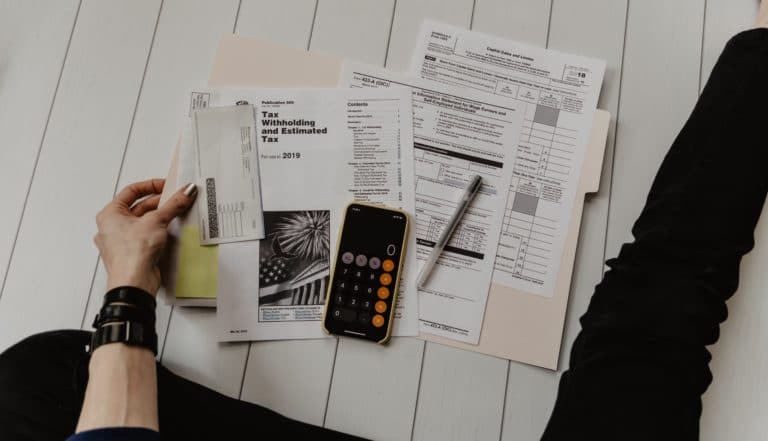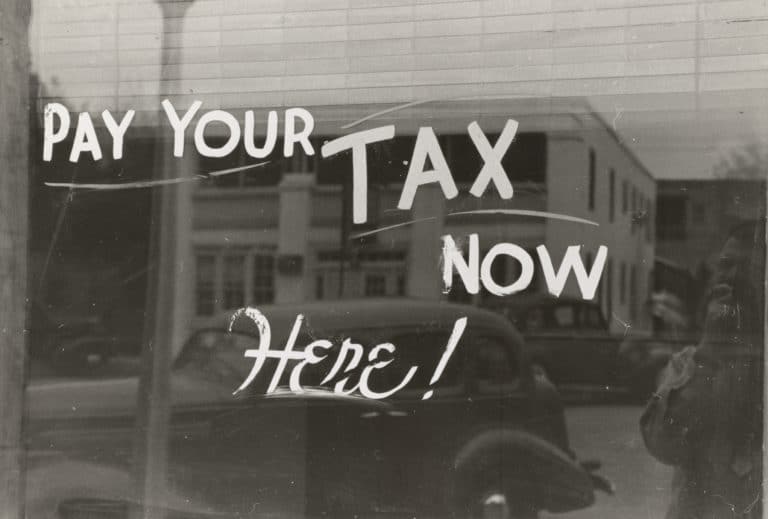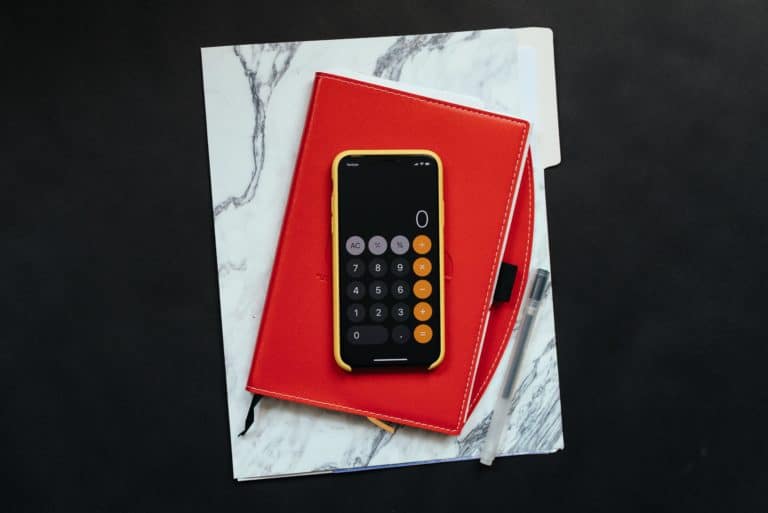Sometimes you want all the bells and whistles, but sometimes it’s just noise… very expensive noise. In the world of tax software, there are many options. But with something as potentially intimidating as taxes, a lot of people just assume that pricier is better. But what if pricier is just pricier?
TaxSlayer may not be as refined as similar platforms like TurboTax or H&R Block, but in the end, will it matter? If TurboTax is the BMW of tax preparation software, then TaxSlayer could be compared to a Nissan Sentra. It’s not sexy but it will get you there (and for a lot less).
Back in my day… in the twenty-aughts… you had two ways of doing your taxes – with a pencil or with that them there TurboTax. And we liked it! You either spent hours scribbling through meaningless worksheets only to get the same number you started with or you paid half your return in fees to the almighty Intuit Inc. Then one glorious day, a friend of mine showed me another way.
TaxSlayer.com, who already had an established tax filing software platform with tax preparers, was beginning to gain some traction with its consumer-directed online version that was less than half the price of the behemoth TurboTax.
I remember my initial hesitation was the risk of having my tax information “out there” on the world-wide-web for the whole world to see. But for the price, I was willing to risk it. Over ten years and saving hundreds of dollars later I have no regrets.
Free Filings:
Simple federal and state
Document Import:
Previous year's return from any tax service, W2 import availability based on employer EIN
Promotion:
Start for Free
Return Status:
Online return and refund status check
Professional Assistance:
Phone support and online chat with tax professional
Audit Support:
Available for purchase
Full-Featured App:
Android, iPhone
Free Filings:
Simple federal and state
Document Import:
Previous returns, W-2, 1099
Promotion:
Start Filing
Return Status:
Check eFile status, track IRS refund, and previous year's return
Professional Assistance:
Talk live with tax experts
Audit Support:
Free, year-round guidance
Full-Featured App:
Android, iPhone
Free Filings:
Federal
Document Import:
Prior year's return; from TurboTax, H&R Block, and TaxAct
Promotion:
Direct E-file to IRS
Return Status:
Check eFile status, track IRS refund, 7-year access to returns
Professional Assistance:
Email support; live tax expert chat included with Deluxe plan
Audit Support:
Included with Deluxe plan
Full-Featured App:
No
Pricing and Services
Honestly, with most tax preparation software being so similar not only in format but in support and service, for most people, this is what it boils down to. How much is it going to cost? This is why most platforms have a free version – to get you in the door. Heck, one provider even gives everything away for free.
Most tax preparation programs offer a free version just to get you in the door.
Tweet ThisTaxSlayer has a tiered pricing structure based on how complicated your taxes are and what kind of support you want. With TaxSlayer you choose which you’d like to use at the beginning, but because of the way the website is structured, you don’t know what version you’ll truly use until you’re already in the thick of it.
This is why you can start any of the packages for “free.” Because everyone starts with the free edition until you start using forms that are not included in the 1040EZ.
So if you choose to start itemizing your deductions (something you can’t do with the 1040EZ), in the end, it will tell you that you need to upgrade to a paid version to file.
This is also true if you start using their more advanced support features like live chat support or for audit support or defense. I don’t know about you, but this makes it feel like you thought you were in an all-you-can-eat buffet but realize you’re in a per-item cafeteria. Put that mountain of snow crab legs back!
Maybe it’s because I’m hungry, but I’m going to go with this restaurant analogy thread to explain their pricing tiers.
TaxSlayer Simply Free (Free Federal, Free State)
This is like their version of the free sample tables at Costco. You’re really here to just get a snowy winter’s supply of toilet paper but somehow you leave with a gallon tub of pimento cheese as well. But if you can maintain focus and just stick to the aisles you’re there for, you’re good.
Federal and your first State tax returns are free if you only need to fill out the equivalent of the 1040EZ versions of your tax forms (simple return). You also get email and phone support, but the hold times and wait for reply may be a bit long or completely unavailable depending on the season.
TaxSlayer Classic ($24 Federal, $29 each State)
This is like your average quick-serve restaurant like Chipotle. Everything for your meal is there for you, but the staff is just there to move you along. They really can’t answer the tough questions like if the chicken was free-range.
This is also a bit of a misnomer because all of the forms are available in this version. If you know what you’re doing, this is all you need (and at half the price of TurboTax)!
This is like if you’re one of those Chipotle ninjas who can get two burritos for the price of one by ordering a bowl with double everything and getting tortillas on the side.
This is key because I think it’s criminal if they charge you more for certain forms just because you have a small business or a
TaxSlayer Premium ($37 Federal, $29 each State)
Think of this as a sit-down restaurant. Your food is about the same quality, but a lot of people are there to make sure you have a good experience… hosts, wait staff, bussers.
With this, you get everything in the Classic edition but with a lot more support for your extra $13. You get support from an income tax professional (which makes you wonder what kind of schlub was supporting the TaxSlayer Classic users).
You also get front-of-the-line priority support for both phone and email support and the addition of chat support.
Lastly, you get “Audit Assistance.” This is not the same as what others offer as “Audit Defense” where a swarm of tax lawyers will come to your side at the mere whiff of the IRS. This seems like it’s more like accountants who will advise you on how to not get yourself immediately thrown in jail.
TaxSlayer Ultimate ($57 Federal, $29 each State)
Are you the type of person to get the undercarriage or “wheel brite” service at the gas station car wash? TaxSlayer’s Ultimate package feels kind of like that or like having a chef’s table at Denny’s. Okay… but why? Regardless, slip them a folded-up Jackson and their tax world is your oyster.
Again, you get the same comprehensive software, but you also get all their folks at your beck and call.
You get a tax pro to hold your hand, you get to cut in front of the cutters in line for all modes of support, and now you get that team of lawyers in case you get audited.
Yet all this is still less than the cost of the most basic paid TurboTax if you include state.
Special Service Packages
There are two tiers of service that are geared toward special filers – Self-employed and Active Duty Military. And because I’m still hungry and I like beating dead horses…
TaxSlayer Self-Employed ($47 Federal, $29 each State)
If Premium was like a sit-down restaurant, this would be like a gluten-free sit-down restaurant. There’s all the same stuff, but everyone knows a little more about your situation and gears your experience that way.
It has the exact same forms available as the Classic version but some feature are geared toward self-employed and freelancers‘ needs such as specific deduction finders and a stress on Schedule C and 1099s.
The support you will be directed toward is with experts who specialize in self-employed tax issues.
Also if you decide you want the undercarriage wash, you can upgrade to Premium for $10 more and still have the specialized self-employed customer support.
TaxSlayer Military (Free Federal, $29 each State)
This is like the Chow Hall. Since this is essentially Federal Classic for free, the experience will be the same… so maybe it’s more like a military discount at Chipotle.
I don’t know what happens if you upgrade to the various services that make Classic into Premium and Ultimate, but I’d hope that you still get your $24 discount.
Navigation
I’ve seen the website evolve over the years. Overall it is very intuitive and easy to navigate. It is also easy to jump from one area to another and even switch data entry styles mid-stream.
Quick File
After entering personal information, they give you the option to use their “Quick File” tool or their “Traditional” menu structure. If you choose Quick File, it immediately takes you to a search box where you can start entering the names of the forms you have to file.
This is great if you just have some forms you had mailed to you in those first few months of the year and you just want to cut to the chase and start entering that information. It compiles a list of forms that you will fill out on their platform instead of making you find what menu items are for your situation in the traditional structure.
Once you’ve finished compiling your list of forms, it immediately takes you to those forms to bang them out one by one. This is especially useful if you have a relatively simple return.
Traditional
If you go the traditional route you will have your next choice to make: “Guide Me” or “Enter Myself”
Guide me is TaxSlayer’s Q&A wizard that guides you through the process if you’re not certain of what you’re doing. From the little of it that I used, it seemed pretty helpful and not too bogged down, which some of these Q&A programs can be sometimes.
If at some point you feel that you can handle the rest yourself, you can abandon the “Guide Me” track and jump to the “Enter Myself” track pretty seamlessly.
Despite the name, the “Enter Myself” path is not a how-to for transcendental meditation. It assumes that you know pretty much what tax forms you will need and just takes you to the main menu of the income or deductions section. From there you can select the section you’d like to go to.
One good thing is that you can pretty easily jump from one method to another at any time. The main categories can be pinned to a column on the left. You can also go to the “Quick File” area from the pull-down menu where your profile is.
Notable Features
PDF / W-2 Import
One nice feature that many tax preparation software platforms are adopting to try to gain market share (i.e. steal customers) is the ability to import your previous year’s taxes from any other platform in PDF form. This makes filling out this year’s form easier if your tax situation has remained relatively the same.
Also, there is the ability to import your W-2 directly from certain employers based on their EIN.
Wizards
Just like at Hogwarts, peppered throughout TaxSlayer are wizards at key places where you might need a little additional help figuring out things. For example, if you’re not sure what filing status you are:
TaxSlayer asks a few not-too-intrusive questions about your spouse and voilà, you’re married filing jointly at their humble suggestion.
Help
Any time you’re doing something as convoluted as your federal and state return, you’re going to need plenty of help. As touched upon earlier, TaxSlayer has multiple ways of getting it, some free, some not.
Knowledge Base
You can either type in a search term in the search box or click through the sections. I suggest the search box rather than sifting through the hundreds of articles they have, especially if you know that your question is not a common one.
Phone / Email
For basic questions, they have phone and email help available. However, for the more basic plans, you’re likely going to have to wait for an answer. The phone support is only during certain hours depending on how close to tax season it is.
Chat / Ask a Professional
If you upgrade to Premium or Ultimate, you can have a live online chat with someone or speak to an actual tax professional.
Videos
Normally I just go to the menu and enter my information myself, but for this review, I tried the “Guide Me” way and noticed a little “play me” icon after one of the questions. I clicked it and a nice lady named Kelly popped up explaining to me what I’ll be doing in the next section in a pleasant tone.
I suppose seeing a friendly face telling you boring tax stuff is nicer than a paragraph with the same information. It also gives it more of a personal touch.
Extras
As I was clicking around, I noticed an option for “Helpful Tools.” So for the benefit of this TaxSlayer review, I tried some out.
First off, some were relatively useless like “Basic Calculator,” which is as advertised. And the “IRS Publications” selection just takes you to the actual IRS.gov website publications section, which is exactly the same link I just used. So I guess this paragraph has an “IRS Publications” feature. You’re welcome.
Audit Risk Meter
I tried this out. I guess it’s good to know that my risk was low, but a little more information would have been helpful. Perhaps if my risk was higher, they’d point out why, but I didn’t want to mess with my federal tax return inviting the taxman over just to have another talking point in this article. Sorry.
Prior Year Comparison
This was cool. Since I’ve been using TaxSlayer for several years, it let me compare my current return with ones from years past. It showed what my income was, deductions, tax refund, and some other data points. This could be one way you can visually check for any glaring mistakes if your tax situation remained the same.
Pull Prior Year Data
Sometimes you just want to pre-fill your form with your prior year’s data and make changes. This feature lets you select which items you’d like to pull into your current return. This is good if you have forms that are the same as last year and don’t want to manually fill it out each time.
Check Return for Errors
I’m pretty sure this is something they do when you are ready to e-file anyway. I suppose you can do this so you don’t have to wait until the end for your report card.
Pros
- The cheapest paid version (Classic) includes every tax form.
- Everything is less than half the price of TurboTax
- Easy to navigate and change entry methods mid-stream
- Quick File feature for sped up filing
- Prior year comparison tool
Cons
- Not knowing exactly what version you will be using until into the process
- Negligible difference between Premium and Ultimate services
Summary
I always thought that Intuit was sort of a monopoly. They were free to charge whatever they wanted for their products because it was the only game in town.
Years ago Quicken and TurboTax so dominated their markets that you couldn’t think of another platform for money management or tax filing. So having other choices is not only good for the free market, it’s good for your wallet.
TaxSlayer Classic is all you need if you know what you’re doing, and it’s a bargain compared to TurboTax. If you need more than basic help, you can pay for them almost à la carte by upgrading to the other levels of service.