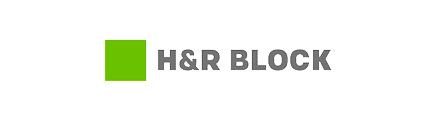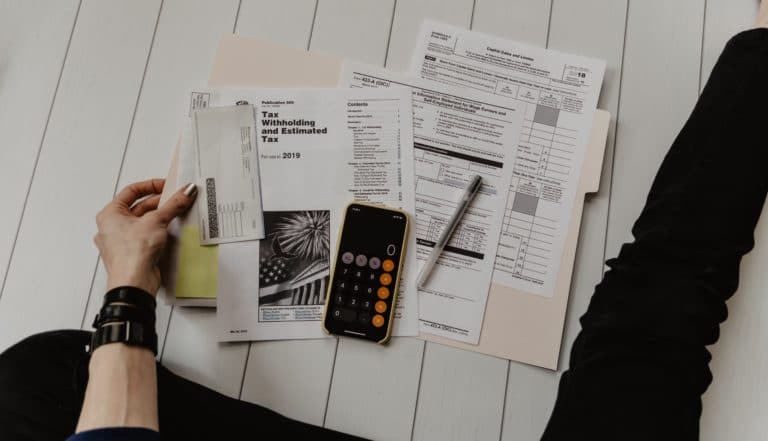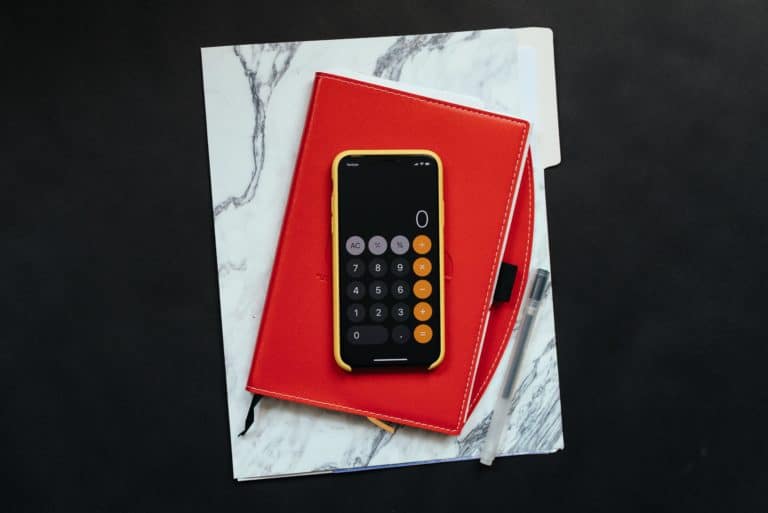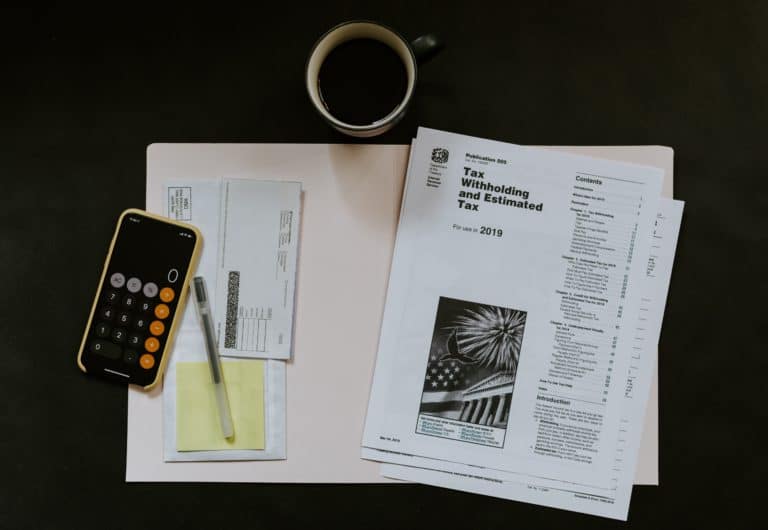Taxes. Everyone knows them. Everyone hates them. Not only do you have to pay them, but you also have to figure out how to file them. With so many tax preparation services out there, are any of them even good? We’ll take an in-depth look at one of the most popular companies with this H&R Block review.
Let’s face it. Filing taxes is hard. Nobody can keep up with the changing tax laws and tax code, and the forms are all different now.
It’s all just a big mess. As a tax accountant working for a CPA firm, I can attest that CPAs and other paid tax preparers earn their fees year-round by spending all their time understanding these changes in time for tax season.
But now fewer people are itemizing deductions because of the increased standard deduction, so DIY tax preparation is more important than ever. Because of that, we need to understand the options for filing your own taxes. Let’s look at H&R Block.
Free Filings:
Simple federal and state
Document Import:
W-2 snap-a-pic or from employer's payroll provider (if applicable), expenses
Promotion:
Get Expert Guidance
Return Status:
Refund status for eFile federal and state
Professional Assistance:
Available for purchase
Audit Support:
Available for purchase
Full-Featured App:
Android, iPhone
Free Filings:
Simple federal and state
Document Import:
Previous returns, W-2, 1099
Promotion:
Start Filing
Return Status:
Check eFile status, track IRS refund, and previous year's return
Professional Assistance:
Talk live with tax experts
Audit Support:
Free, year-round guidance
Full-Featured App:
Android, iPhone
Free Filings:
Federal
Document Import:
Prior year's return; from TurboTax, H&R Block, and TaxAct
Promotion:
Direct E-file to IRS
Return Status:
Check eFile status, track IRS refund, 7-year access to returns
Professional Assistance:
Email support; live tax expert chat included with Deluxe plan
Audit Support:
Included with Deluxe plan
Full-Featured App:
No
Why use H&R Block
H&R Block is a tax preparation company that was co-founded by brothers Richard and Henry Bloch in 1955. They began in Kansas City and established their first franchise in New York City.
The company has a strict policy about being up-front and honest with its tax services. I picked through the website and went through the filing process. Any time a fee is involved, it’s listed either in large text or stated with other information.
There is no fine print, and I never had to view a Terms and Conditions page to figure out what I needed to pay. We’ll discuss those fees later on, but I have to say I’m impressed that I didn’t feel like I was being suckered into anything.
H&R Block has three guarantees: Maximum Refund, Audit Support, and 100% Accuracy.
This means they’ll refund any fees paid to file a return that contains an error on their part and will reimburse you for penalties and interest resulting from those errors. They’ll also help you understand any resulting notices you may get concerning those errors.
While H&R Block has both online and downloadable software, we’re going to review only the online filing. I don’t condone downloading software because then you’ll be locked into a certain fee before you know what forms you’ll need.
Filing online also means you’ll be able to work on your taxes anywhere without worrying about updating your software.
How Much Does H&R Block Charge?
H&R Block has four levels of online tax preparation:
The free version boasts that it offers 45 forms for filing, which is more than TurboTax’s free version. While H&R Block does offer more forms in its “free” package, TurboTax’s free version offers both state and federal returns for free. H&R Block’s is only a free federal tax return.
You aren’t locked into a specific package, and you don’t pay until you’re done. You can start with the free version, and H&R Block will automatically upgrade you as you add specific forms. A screen pops up to show which fee you’ve been upgraded to, so there are no surprises.
This sort of works in reverse too. While I didn’t have rental or self-employment income last year, I played around with the numbers just for fun. And no, I don’t apologize for being a tax nerd.
When I deleted my pretend freelancing income the first time (yes, I was dumb and had to do it twice), it automatically downgraded me back to the free version. It did not do this the second time.
I’m sure I forgot to delete something somewhere, but I couldn’t figure out how to go back to the free version. That being said, make sure you know which fee category you belong to and check your bill before you pay.
Luckily H&R Block is very straightforward before you file, and I was able to catch the Premium fee amount listed in the required payments.
Free File
This is the only time I’ll say this, but the IRS has something amazing that could save you money. It’s called Free File.
If your Adjusted Gross Income (AGI) is below $66,000 you could qualify to file your federal taxes for free.
Tweet ThisStates have varying income thresholds, but you also have a chance to file free state returns.
Where I live and with the amount of income I had for 2018, I qualified for free state and federal filing with H&R Block. That would save me the $29.99 state filing fee, and I could file a Schedule C for self-employment income and a Schedule E for rental income. For free.
All you have to do is answer a few easy questions about your age, income, etc. to see if you qualify, and the IRS will give you a list of options you qualify for.
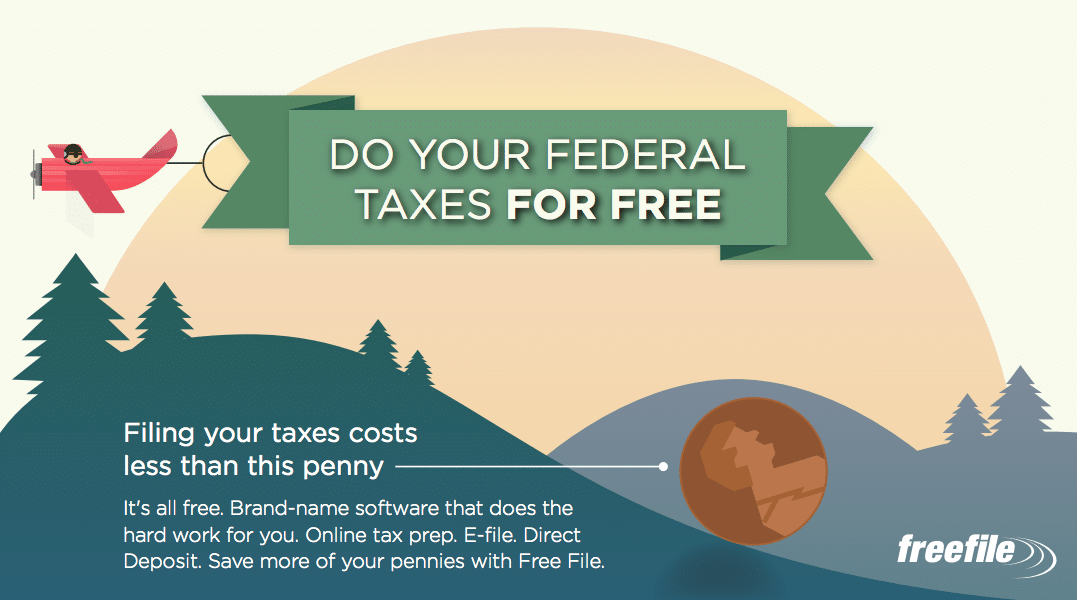
Additional Fees
There is no shortage of add-ons at H&R Block:
- Tax Identity Shield ($14.99): H&R Block scans the dark web for your information and notifies you of any changes regarding your Social Security number. They assist you after someone steals your identity. It’s worth it if you don’t already have this through another provider.
- Worry-Free Audit Support ($19.99): You get one-on-one support for understanding tax letters and notices resulting from errors on your tax return. They’ll provide in-person support to prepare for an audit but will not provide audit representation. It’s not worth it.
- Tax Pro Help ($39.99): You can have unlimited chat sessions with a tax professional and share your screen with them. It’s worth it for the cheaper options but not worth it for the more expensive options. You might as well just have someone prepare your taxes if you’re going to pay that much.
- Tax Pro Review ($89.99): A professional will review your documents and your tax preparation to check for errors and missed opportunities. It’s only worth it if you’re a first-time filer with nobody to help you, and you’re really scared. I wouldn’t pay this repeatedly.
- H&R Block Plus ($14.99 federal and $29.99 state): Pay H&R Block to store your tax returns for six years. Access them anytime and import them next year. It’s 100% not worth it.
- Refund Transfer ($34.95): Don’t pay your H&R Block fees when you file. Pay them when you receive your tax refund. It’s not worth it unless you really can’t afford the fees now.
How to Send and Receive Money
As with most other companies, you can pay your fees and taxes by debit card or credit card. There is a 2.49% fee for this service with a minimum fee of $2.59.
If you want to avoid the fees, you can pay directly from your bank account. You can also pay by check or money order.
When it comes to getting your refund, the standard IRS options are direct deposit to your bank account or a check in the mail. H&R Block has an exclusive payment option that will put your refund onto an H&R Block Emerald Prepaid Mastercard.
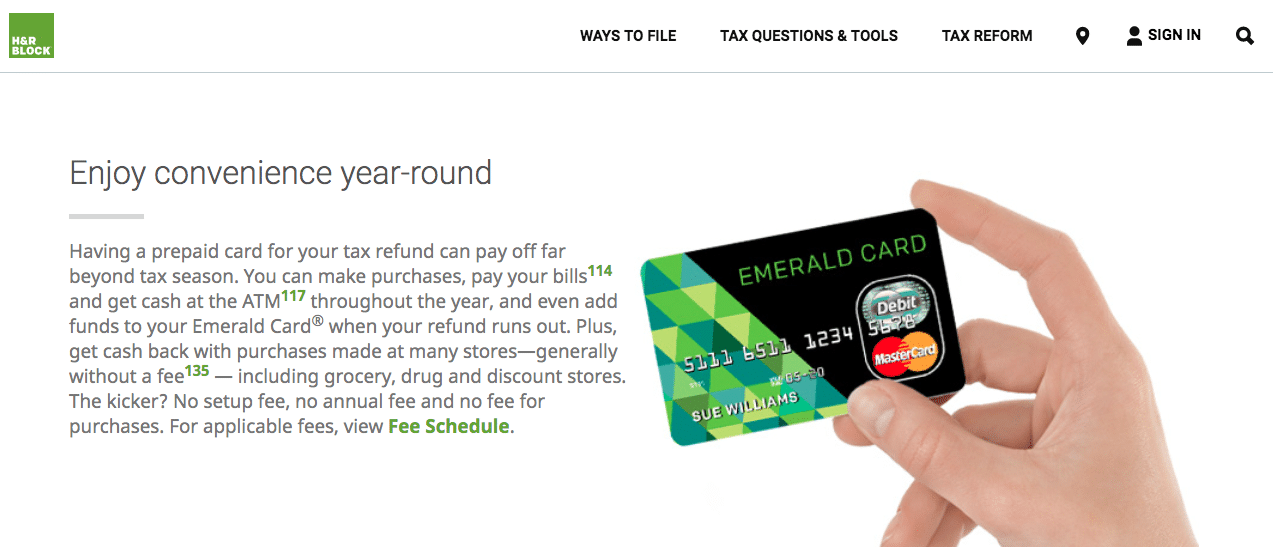
If you already paid your H&R Block fees, you can receive the entirety of your refund on this card. You can also pay your fees with a Refund Transfer, meaning H&R Block will take their fees from your refund and send the remainder to the Emerald card.
While the Refund Transfer comes with a $34.95 fee, it does help if you need cash now. An additional option if you’re strapped for cash is the Refund Advance, but it’s only available for certain periods.
For 2018 taxes, it was available from January 4 to February 28 and had four loan amounts: $500, $750, $1,250, or $3,000 depending on how much your refund is. There are no finance charges and no loan fees (except the Refund Transfer fee), and the loan processing review doesn’t affect your credit score.
This means you could have access to a portion of your refund on the same day you request the loan. It’s automatically repaid when the IRS sends your refund.
I don’t recommend this option for everyone, but it’s a great way to take out a loan if you qualify.
How fast does H&R Block get your money?
If you e-filed your return and chose direct deposit to receive your refund, you’ll usually receive your refund in 8-15 days. However, you should allow an extra 1-5 business days for your bank to process the funds. If you are looking for your money faster, you may be eligible to apply for a Refund Advance.
The Refund Advance at H&R Block is a no-interest loan of up to $3,500 that is repaid from your tax refund. That’s money you could receive the same day you file to pay bills or unexpected expenses.
Notable Features
Refund Reveal shows you changes to your refund in real time. After I imported my W-2, I was able to see what kind of refund I would get without any other additions or deductions.
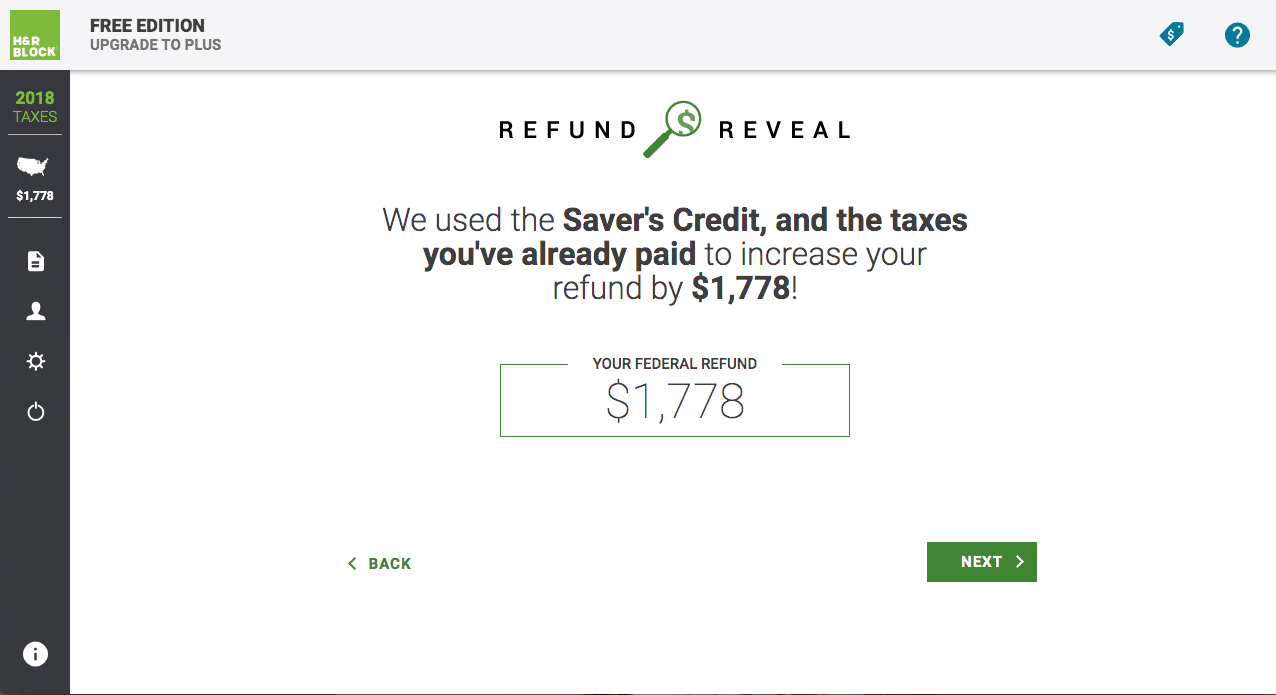
You can import tax returns from previous years by PDF, so they’ll make it easy to switch over from competitors.
When it’s time to upload your wages, you can take a picture of your W-2. They send a secure link to your phone, and you send the picture back. There’s also the option to import your W-2 from your employer’s payroll provider if applicable.
Import expenses from Stride, and import other documents by PDF. If you worry about entering numbers manually, they save the hassle. But don’t worry; you can still enter numbers manually.
Outside of the software, there is a Tax Prep Checklist. This is super easy to create and could help you find any forms you may have overlooked. It’s free to create and doesn’t require a login, so you can make your checklist even if you choose a different preparer.
Is H&R Block Easy to Use?
I may be a tax accountant, but the online software makes tax filing easy. H&R Block lists everything in small chunks, and I only had to answer one or two questions at a time.
What impressed me the most was how clear the descriptions were. For example, it asked if either my husband or I could be claimed as a dependent. All I had to do was click the “How do I know?” button, and an answer appeared on the sidebar.
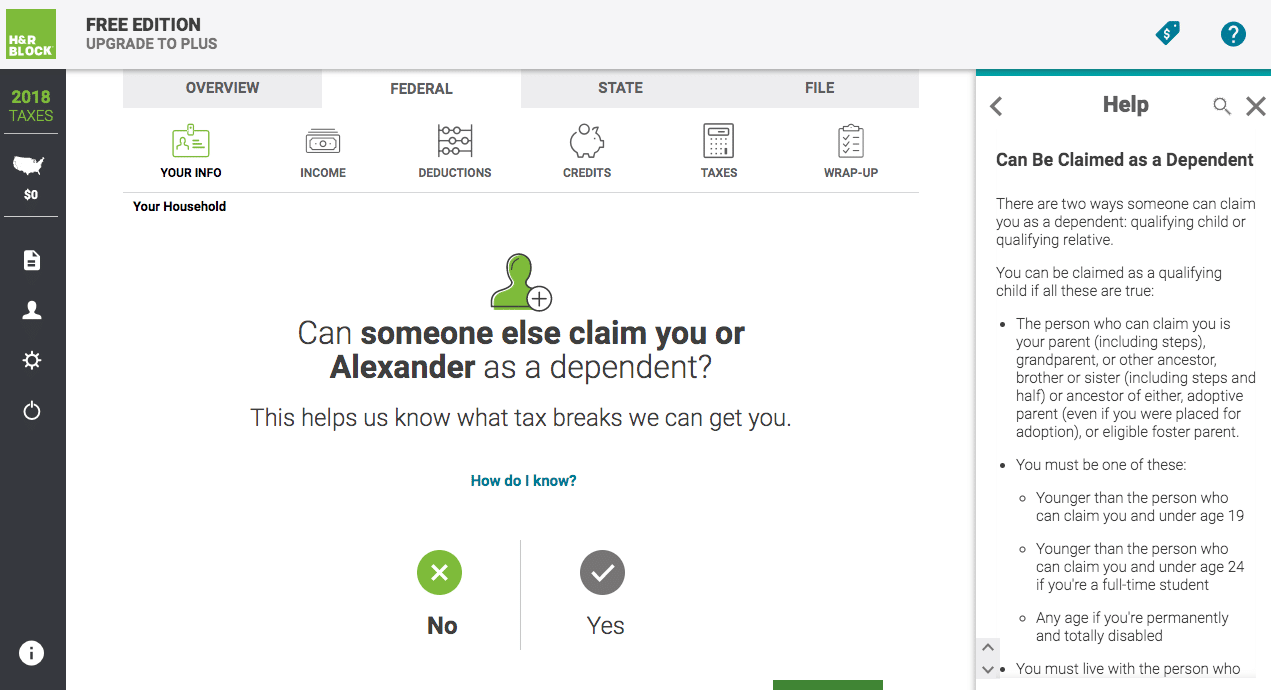
H&R Block takes the boring information found in dozens of pages of IRS publications and makes it clear and concise. You don’t even have to start a new tab to search through an FAQ section. I won’t lie, I wish this was a feature in the tax software I use at work.
The software guides you through the entire process and gives you suggested items to complete.
With certain questions, they’ll even list if an answer is uncommon. This is helpful not only for understanding questions but also for making sure you read the question correctly. Taxes are boring, and it’s not hard to zone out.
What’s even better is the ability to stop and start on a whim. Imagine my horror when I accidentally exited out of my browser (dumb me… again). When I logged back in, I was able to click a button to go right back to the screen I was on.
Because of this, I give H&R Block the highest rating for ease-of-use. The whole process took less than two hours, and that includes taking screenshots and creating fake additions and deductions to my taxes.
Is It Secure?
The last thing we need is another data breach, especially when we’re entering Social Security numbers.
When creating an account, you have to set up two-factor authentication. I was able to use my email and my phone number, and I had my account running in just a few minutes.
H&R Block encrypts your information on both the web-browser and bank levels. This means your information is encrypted as it’s entered and as it’s sent to the IRS.
After reading their website, it’s clear H&R Block takes security seriously. They boast 24/7 monitoring of their data and perform external security audits to ensure their systems are up-to-date and performing well.
Is It Accurate?
I prepared my tax return at the CPA firm I work for, so I feel pretty confident about its accuracy. Because of this, I decided to put H&R Block to the test. Could it get me the same refund that I got for myself?
It did! It even gave me a whole dollar more on my state refund. I also tested this on the Free File version from the IRS. It needed me to enter all my information again, but I complied because I love you guys.
I got the same federal refund and the same state refund with the extra dollar. All my tax credits and deductions showed up.
I only had a W-2, student loan interest, and tuition fees for 2018. Because I wanted to test some of the more severe calculations, I plugged some numbers for things like self-employment taxes and the Qualified Business Income (QBI) deduction.
I entered some fake numbers, calculated what the taxes should be, and compared those to what H&R Block calculated. It was spot-on.
Is Worth Your Time?
Yes. H&R Block’s tax preparation is user-friendly. The online software not only presents questions in small chunks but also gives clarity as to what information you need. It also gives you peace of mind with their guarantees when you’re about to finalize your taxes.
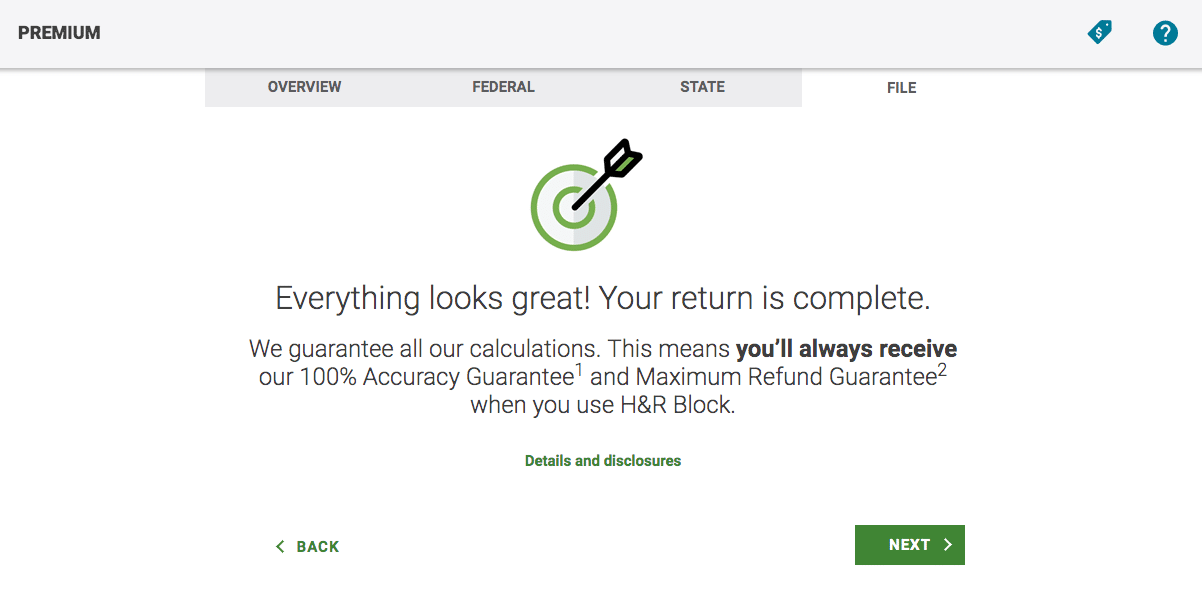
Should you decide to self-prepare your taxes, always do your research. H&R Block gives you all the options, but you need to know what’s required.
For example, they give you the option to claim depreciation on your rental property, but they don’t make it mandatory. It would be so easy to overlook this if you’ve been sitting at a computer staring at tax nonsense, so go in with a game plan.
Is H&R Block Worth Your Money?
It depends. H&R Block has major potential with the IRS Free File option and the Free version with the $29.99 state return. I’d even say it’s worth it for the Deluxe version.
As you upgrade from one fee level to the next, the value for your money starts to go down.
Anything over $100 doesn’t seem like much of a deal to me.
I’m not a big fan of charging a flat fee per form. That’s what H&R Block does when they jump you straight to Premium for a small amount of freelancing income or the Self-Employed option for your small business.
While other companies do the same thing, I’d still recommend checking out other options for a better deal, like FreeTaxUSA or Intuit’s TurboTax.
While they have endless add-on fees that usually aren’t worth it, they don’t force them down your throat. They don’t hide their fees, and you don’t have to decline the option fifty times just to get it to go away. Just click “No thanks” once, and you don’t have to worry about the sales pitch again.
If you keep it simple, H&R Block can be budget-friendly. Avoid all the add-ons and just file your tax return, dammit.
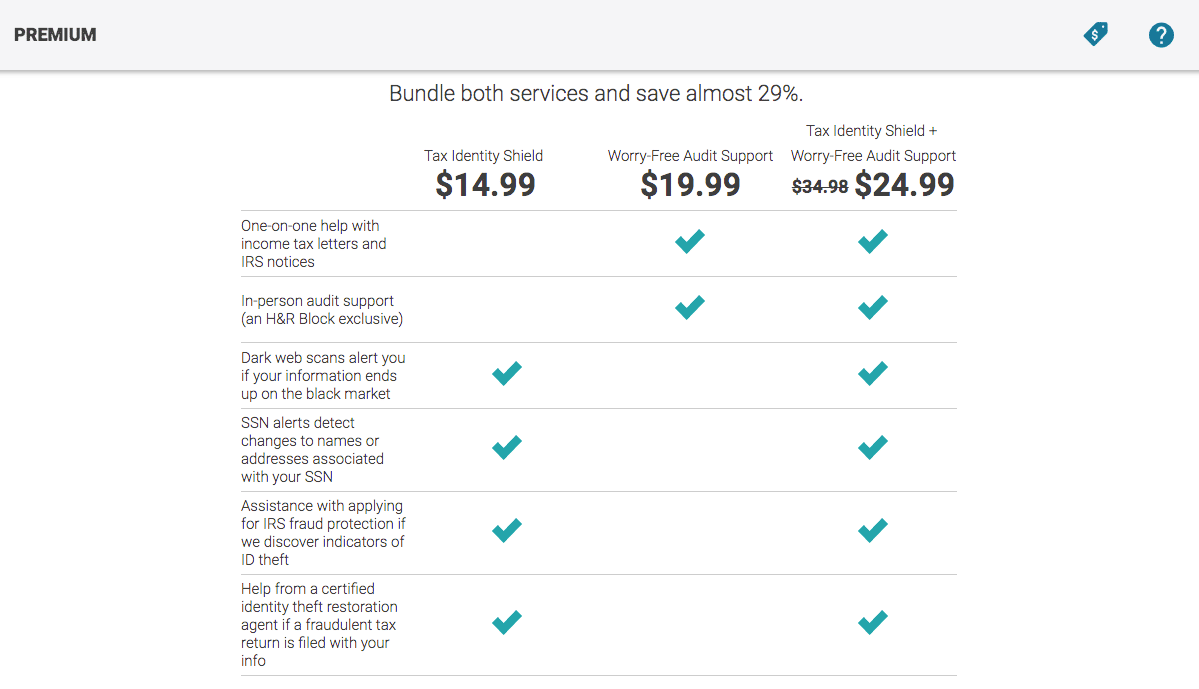
Pros and Cons
Pros:
- User-friendly: Answer one or two questions per page with a sidebar to help you.
- Good Value at Lower Tiers: The Free and Deluxe versions easily allow you to file your return for less than $100. It’s more expensive than FreeTaxUSA but offers more forms at the lower level than TurboTax does.
- Upfront Fees: H&R Block updates you as you advance from one tier to the next, and they provide a final list of fees before you file.
Cons:
- Low Value for Complex Returns: Your fees will skyrocket with the Premium and Self-Employed options. If you add-on any additional fees, you could easily pay more than $200.
Summary
Nothing beats having a CPA prepare your taxes, but not everyone needs that or can afford it. So who would benefit from using H&R Block?
H&R Block is great for the average filer. You can file both your federal and state tax returns with as little as $29.99 (not including the Free File option through the IRS). Because it’s so easy to use, it’s worth paying a slightly higher fee than competitors like Intuit’s TurboTax and FreeTaxUSA.
If even a small amount of your income comes from being self-employed or having rental real estate, you may benefit from going elsewhere. Shop around. Not everyone upgrades their fees for the same forms, so see which company works best for your specific needs.
If you don’t know what you need for your tax situation, there’s no harm in starting with H&R Block. Their fees are transparent, and they update you every step of the way. You can see your refund or tax liability before you pay, and H&R Block shows you all the fees and filing options before you file anything.
When in doubt, ask for help. Ask one of H&R Block’s tax advisors at their tax office or online, talk to someone you know, or schedule a consultation with a CPA. The time spent figuring it out now will save you an even bigger headache in the future.